You are not logged in.
- Topics: Active | Unanswered
Pages: 1
#1 2016-04-30 18:39:09
- Xmike
- Member
- Registered: 2016-03-25
- Posts: 97
Projector Power Cycle
Hi Shahin,
is it possible to add an additional option in Setup->Projector->"Projector Power Cycle".
Currently, the two options "On/Off on Start/Shutdown" and "On/Off on Start/End of Print" are available.
I think it is useful something like "On/Off Start/After last Layer".
If I want to briefly interrupt the Printer with "Stop Print", only to look up whether the print object adheres to the build plate,
or else is still okay, the projector always turn off , but actually I want continue with printing.
The "On/Off on Start/End of Print" option I would prefer at the end of the whole print, ie "After last Layer"
Offline
#2 2016-04-30 19:51:45
- Shahin
- Administrator
- Registered: 2016-02-17
- Posts: 3,556
Re: Projector Power Cycle
Hi Mike,
OK, will add it during next week.
Offline
#3 2016-05-01 19:27:37
- Xmike
- Member
- Registered: 2016-03-25
- Posts: 97
Re: Projector Power Cycle
Hi Shahin,
I would like to make one more wish. Possibly this also relates to the subject.
If you have already turned on the projector using "Projector Calibration"->"Projector Turn On",
or if after a "Stop Print" and subsequent "Resume Print" the projector not been switched off,
then the time Setup->"Projector Warmup Time" will again processed.
Nice would it be if the time "Projector Warmup Time" is not considered,
when the projector is already turned on, and since at least that time is running.
Offline
#4 2016-05-01 19:52:05
- Shahin
- Administrator
- Registered: 2016-02-17
- Posts: 3,556
Re: Projector Power Cycle
It would create an issue for some users. As you know it does not query project to get correct status. We could never be sure if the projector state is not changes using remote control or physical button.
Offline
#5 2018-05-20 12:13:06
- Kaveh
- Member
- Registered: 2018-01-23
- Posts: 23
Re: Projector Power Cycle
Hi dear shahin
I do not want projector power cycle, because of my UV projector have a glimmer when showing blank and it cures my resin. and also nanoDLP do not execute Projector command in "Start of Print Gcode".
How can I cancel it (projector power cycle)?
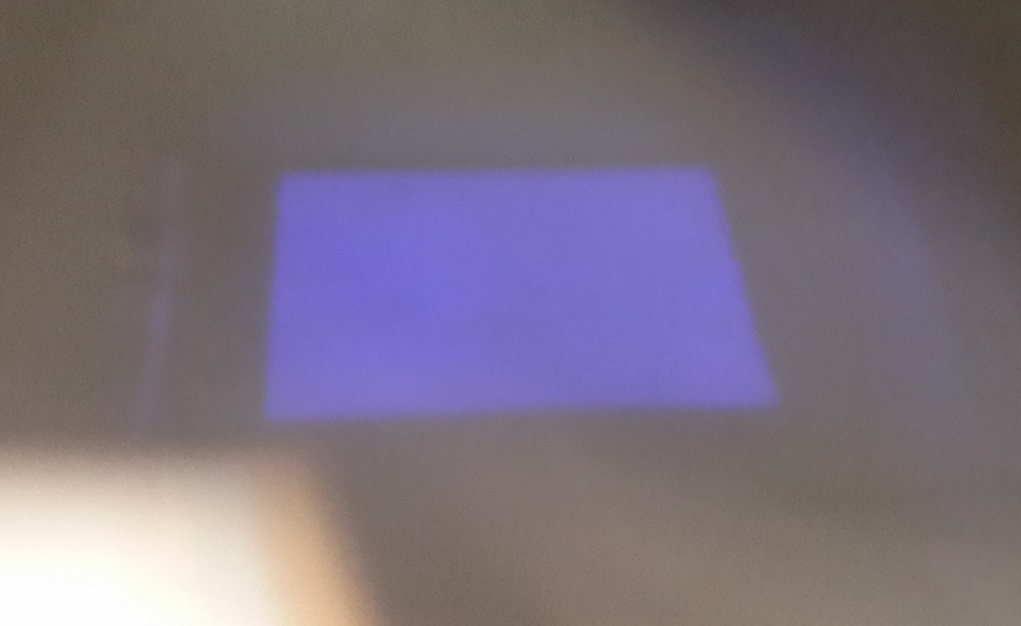
Last edited by Kaveh (2018-05-20 12:32:17)
Offline
Pages: 1