You are not logged in.
- Topics: Active | Unanswered
Pages: 1
#1 2017-08-23 17:21:16
- SimpleRapid
- Member
- Registered: 2016-09-30
- Posts: 16
Holes
Hello,
I have problems with the holes. When I print designs that have holes, I attach the photo, the dimensions are wrong. The holes come out smaller. Is it possible to fix this without having to design the pieces with the larger holes?
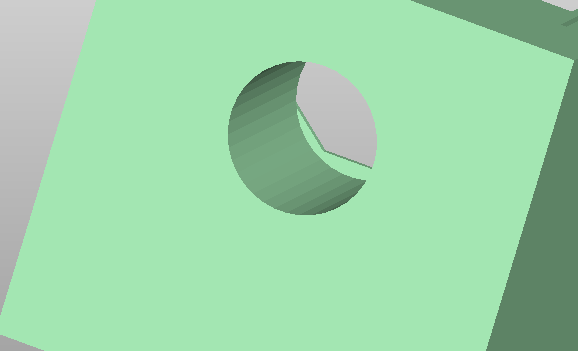
Thanks
Ana
Offline
#2 2017-08-23 17:37:59
- Shahin
- Administrator
- Registered: 2016-02-17
- Posts: 3,556
Re: Holes
How much difference you could measure?
Offline
#3 2017-08-23 17:49:30
- SimpleRapid
- Member
- Registered: 2016-09-30
- Posts: 16
Re: Holes
Around 0.1mm or more
thanks
Offline
#4 2017-08-23 18:02:39
- Shahin
- Administrator
- Registered: 2016-02-17
- Posts: 3,556
Re: Holes
It could be a resin issue. Or light leakage. Atleast for leakage you can try dimming.
Offline
#5 2017-08-23 18:05:18
- SimpleRapid
- Member
- Registered: 2016-09-30
- Posts: 16
Re: Holes
Although when I print a cube, the result is perfect. Very Very accurate.
Offline
#6 2017-08-23 18:40:26
- Shahin
- Administrator
- Registered: 2016-02-17
- Posts: 3,556
Re: Holes
What is your x/y res?
Offline
#7 2017-08-23 18:46:43
- SimpleRapid
- Member
- Registered: 2016-09-30
- Posts: 16
Re: Holes
57 microns
Offline
#8 2017-08-23 18:52:36
- Shahin
- Administrator
- Registered: 2016-02-17
- Posts: 3,556
Re: Holes
It is rounding issue. If it get rounded or cured a little bit more from both side 57*2 => 0.114mm
Offline
#9 2017-08-23 18:54:33
- SimpleRapid
- Member
- Registered: 2016-09-30
- Posts: 16
Re: Holes
So, how do I solve it?
Less curing time?
Offline
#10 2017-08-23 19:30:58
- Shahin
- Administrator
- Registered: 2016-02-17
- Posts: 3,556
Re: Holes
Worth trying
Offline
#11 2017-08-24 14:40:11
- SimpleRapid
- Member
- Registered: 2016-09-30
- Posts: 16
Re: Holes
ok, thanks
i will report you.
Offline
Pages: 1