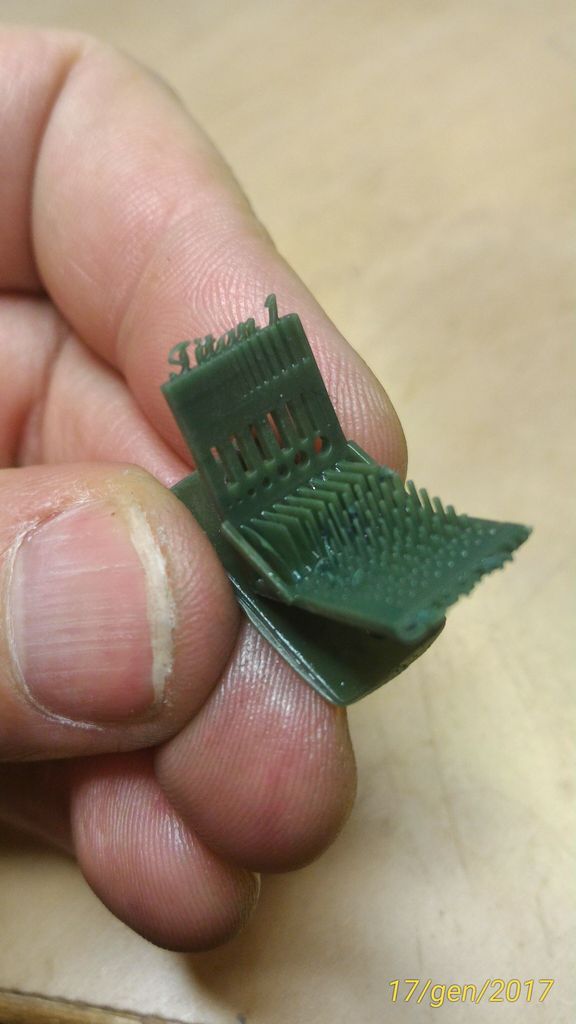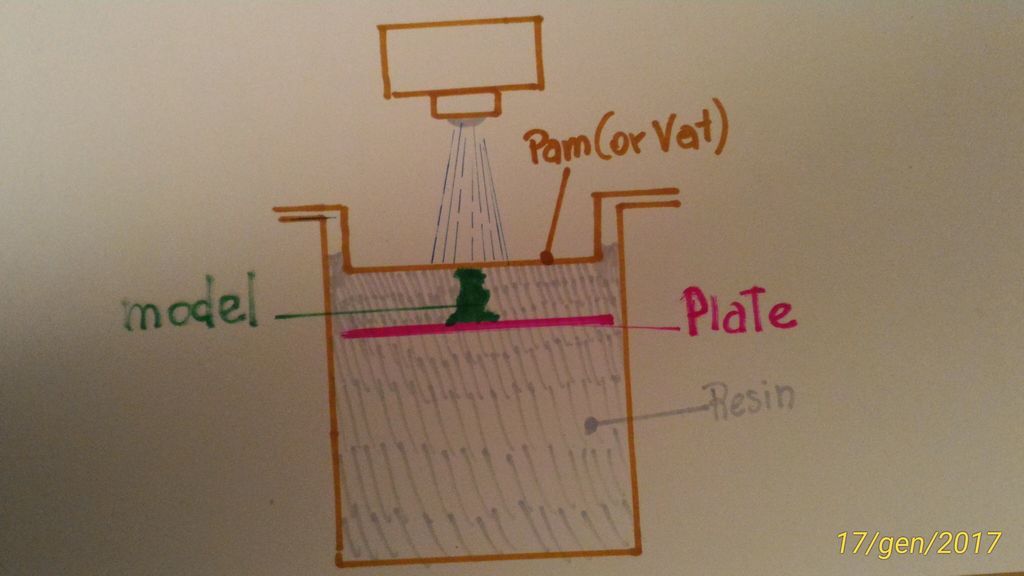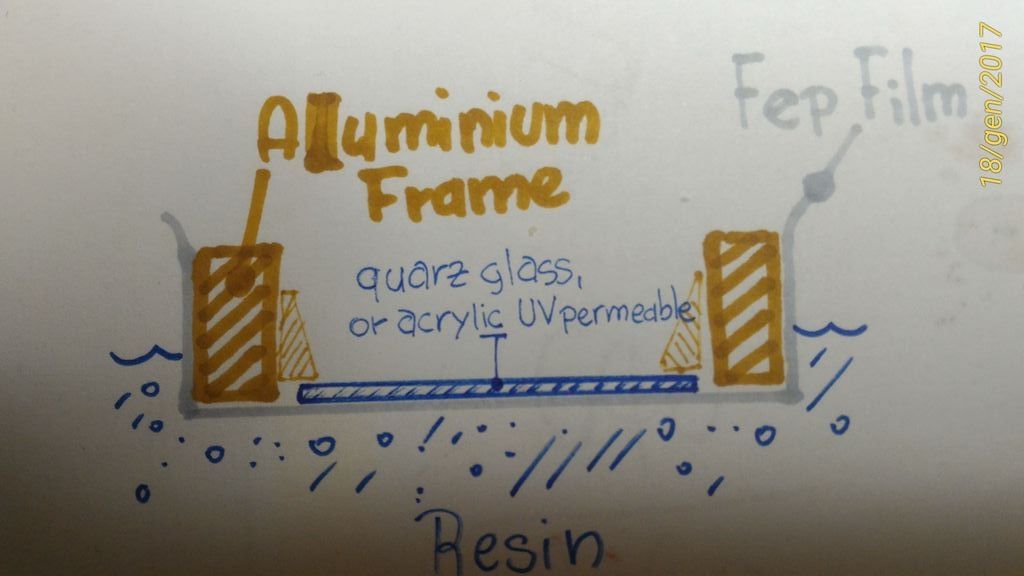You are not logged in.
- Topics: Active | Unanswered
Pages: 1
#1 2016-04-08 23:02:44
- mandreas
- Member
- Registered: 2016-03-13
- Posts: 136
Calibrate the projector
Hi Shahin,
I propose an idea, to rapidly calibrate the projector:
it comes to adding a window on the page "Projector Calibration", this window projects a red pattern with a dial gauge defined (5 cm or 10 cm, for example), with this method the parameter "xy resolution" becomes secondary, (but still to be defined by intuition)
we're going to print with the home printer on a sheet A4, the same pattern 1: 1 scale, the sheet will be positioned above the surface of the vat , and we're going to zoom or move the projector up or down , up that fits in perfectly with the paper ...
I hope it is a useful idea....
Offline
#2 2016-04-09 00:00:37
- Shahin
- Administrator
- Registered: 2016-02-17
- Posts: 3,556
Re: Calibrate the projector
Hi,
It is a very useful feature.
I have couple of suggestion to extend the feature.
Supports both red and white drawing (to be compatible with uv projectors)
In addition to 5cm and 10cm dial. Lets put some common object sizes such as credit card, half dollar coin. It would be helpful to check sizes with plate full of resin.
Unfortunately as I know, in the most of cases platforms are bigger than printable area. But they could be a awesome measurement tool as there no needs to worry about resin. Maybe put laser marks on platform. 5cm and 10cm line which should be matched with mark on platform.
Definable outline rectangle
I have not tried focus projector using dot instead of lines (or small empty circles). Maybe it could be easier to user. It just a guess.
http://www.aaarpinball.com/Miscellaneous/p1080.htm
Offline
#3 2016-04-09 18:29:07
- adam
- Member
- Registered: 2016-02-18
- Posts: 100
Re: Calibrate the projector
If I may add my 2 cents, until now for me the only real calibration option is printing one defined length and then calculating the x/y resulotion from that. It is absolutely correct and is not prone to human error. The pattern method might be good if you need to have a defined resolution but i've never come across a real use case for that. for the calibrate-by-printing method, you don't need to change the setup (remove vat etc..) at all.
Furthermore it's almost impossible to see the lines correctly if you have an UV projector and the eye cannot really focus on the pattern ![]()
For focus calibration I use a mobile phone/digital camera with live preview. there you can zoom in and focus to perfect pixel precision with not much hassle.
I hope you've found my suggestions useful,
Cheers!
Offline
#4 2016-04-09 19:23:32
- mandreas
- Member
- Registered: 2016-03-13
- Posts: 136
Re: Calibrate the projector
yes @ Adam,
I understand your method, and it is certainly effective and precise, you have to consider one thing: I build a printer "top down" in which, there is not a constant printing table level, because it changes ,depending of the tank contained resin level, so I need a quick method of calibration at beginning of each print.
In the bottom up, the operation you advice, is functional , because it will be done only one time at all ,
Cya
Last edited by mandreas (2016-04-09 19:30:59)
Offline
#5 2016-04-14 20:22:38
- adam
- Member
- Registered: 2016-02-18
- Posts: 100
Re: Calibrate the projector
Haha, sorry, i totally dropped the top-down from my mind.
My apologies. In that case i retract my comment ^^
Cheers!
Offline
#6 2017-01-16 17:26:48
- jaidek
- Member
- Registered: 2016-11-19
- Posts: 29
Re: Calibrate the projector
I hate to bring up old threads, but has there been any developments on setting proper scale for top down printers? I am looking for something similar to how CW handles it. I measure the projected area, input the dimensions, print a 20mm cube then measure. If the scale is off, I just input the prints measurements and it calculates the proper scale. This has been the one thing that has been keeping me from fully pursuing nanoDLP as my main printing software.
Thanks!
Offline
#7 2017-01-16 19:51:07
- mandreas
- Member
- Registered: 2016-03-13
- Posts: 136
Re: Calibrate the projector
I hate to bring up old threads, but has there been any developments on setting proper scale for top down printers? I am looking for something similar to how CW handles it. I measure the projected area, input the dimensions, print a 20mm cube then measure. If the scale is off, I just input the prints measurements and it calculates the proper scale. This has been the one thing that has been keeping me from fully pursuing nanoDLP as my main printing software.
Thanks!
Hi Jaidek,
I used the following method (see attached pictures):
1_ raise the plate on the resin level, but clean,
2_ from "projector calibration" of nanodlp, active "boundary"
3_ position a sheet of paper,
4_ I draw with a pen the angles
5_ measures the longest side (eg 125 mm),
mathematical calculation: 125/1920 = 0.065 (65 microns to be set on nanodlp)
that's it, then you can make tweaks scale x / y or z (Override X / Y Resolution).
I developed a pan, however, that stabilizes the projection plane, it works very well, and just do calibration only once,
Offline
#8 2017-01-17 00:07:30
- jaidek
- Member
- Registered: 2016-11-19
- Posts: 29
Re: Calibrate the projector
Thanks mandreas! That is some very helpful information and will be giving it a try this week on my top down. Can you talk more about the pan that you developed?
Offline
#9 2017-01-17 12:26:11
- mandreas
- Member
- Registered: 2016-03-13
- Posts: 136
Offline
#10 2017-01-17 13:30:23
- jaidek
- Member
- Registered: 2016-11-19
- Posts: 29
Re: Calibrate the projector
Wow, that looks great! What micron and about how many milliseconds per layer? I'm still in the tweaking phase of my top down, getting some really nice prints, just some are a bit rough on the undersides so I am trying to find that curing sweet spot.
As for the pan, I am still not sure I understand what it does exactly. Is it just used to hold your resin?
Thanks again!
Offline
#11 2017-01-17 16:37:51
- mandreas
- Member
- Registered: 2016-03-13
- Posts: 136
Re: Calibrate the projector
Wow, that looks great! What micron and about how many milliseconds per layer? I'm still in the tweaking phase of my top down, getting some really nice prints, just some are a bit rough on the undersides so I am trying to find that curing sweet spot.
As for the pan, I am still not sure I understand what it does exactly. Is it just used to hold your resin?
Thanks again!
44 micron XY
30 micron Z
3 Burn layer @ 60 sec.
30 after burn layer @ 10 sec.
normal layer @ 3,5 sec.
the main problems of the "top down" system are : inconstant resin level and formation of bulges during exposure to UV rays, which produce geometric anomalies,
to solve these problems a solution is to use a pan according to the drawing
Last edited by mandreas (2017-01-17 16:44:50)
Offline
#12 2017-01-17 17:54:16
- jaidek
- Member
- Registered: 2016-11-19
- Posts: 29
Re: Calibrate the projector
Thanks mandreas! That is ingenious! Is it using FEP film or just glass? Last question, are you using dynamic curing (3,5) on the normal layer?
Thanks again for all the help!
Offline
#13 2017-01-18 19:39:45
- mandreas
- Member
- Registered: 2016-03-13
- Posts: 136
Offline
#14 2017-01-19 00:22:50
- jaidek
- Member
- Registered: 2016-11-19
- Posts: 29
Re: Calibrate the projector
Very cool and thanks for the information. Does it have a peeling motion, or just works from the normal plate movement? I might have to give this a try during my rebuild. ![]()
Offline
#15 2017-01-23 19:37:18
- mandreas
- Member
- Registered: 2016-03-13
- Posts: 136
Re: Calibrate the projector
Very cool and thanks for the information. Does it have a peeling motion, or just works from the normal plate movement? I might have to give this a try during my rebuild.
the detachment from the FEP sheet is by the natural elasticity of the film, you have to find the right speed of descent of the plate
Last edited by mandreas (2017-01-23 19:37:41)
Offline
Pages: 1