You are not logged in.
- Topics: Active | Unanswered
Pages: 1
#1 2017-05-16 23:51:09
- jairogj
- Member
- Registered: 2017-05-16
- Posts: 15
Dinamic calibration png
Hi Shahin an all friends.
Why the slicer not produce images equal Dinamic calibration???
In my case, after slice and initial print image rotate 90 degres
Im edit the config.txt in all rotatios 0 1, 2, 3 x10000, x20000 and nothing (in cases not ramps activate) or shutter on and no display
1920x1080.png rotate 90 degres and adptive dimension
Dinamic calibration full display and ok orientation
Dinamic calibration ok
slicer image1920x1080.png not ok
Thank you all, but I'm a baby still on this subject and I'm (UFC) fight a lot rs just like everyone ...
I'm almost putting the RPI under a hammer, almost ...
Offline
#2 2017-05-18 04:46:31
- Shahin
- Administrator
- Registered: 2016-02-17
- Posts: 3,556
Re: Dinamic calibration png
Could you take photo of both dynamic calibration and layer being displayed and share them?
Offline
#3 2017-05-18 13:38:37
- jairogj
- Member
- Registered: 2017-05-16
- Posts: 15
Re: Dinamic calibration png
Atach images, apreciate this. Projector resolution afect Dynamics only, no Full HD rotation.
Other question, im need the restart the machine 3 or 4 times for the ramps start.
Is it, love nanodlp, Maybe when I can print with it it will get better. LOL
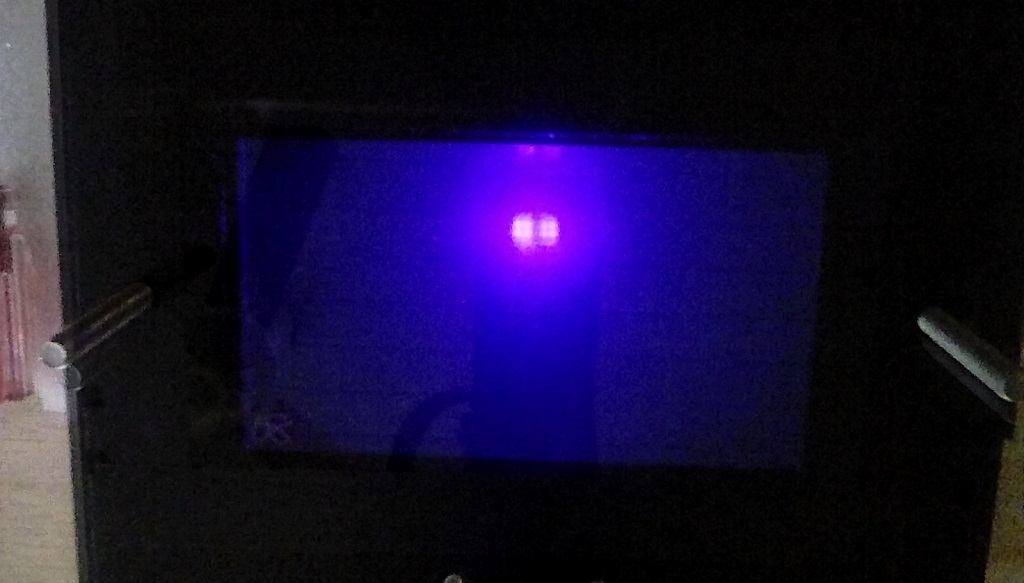
Boundaries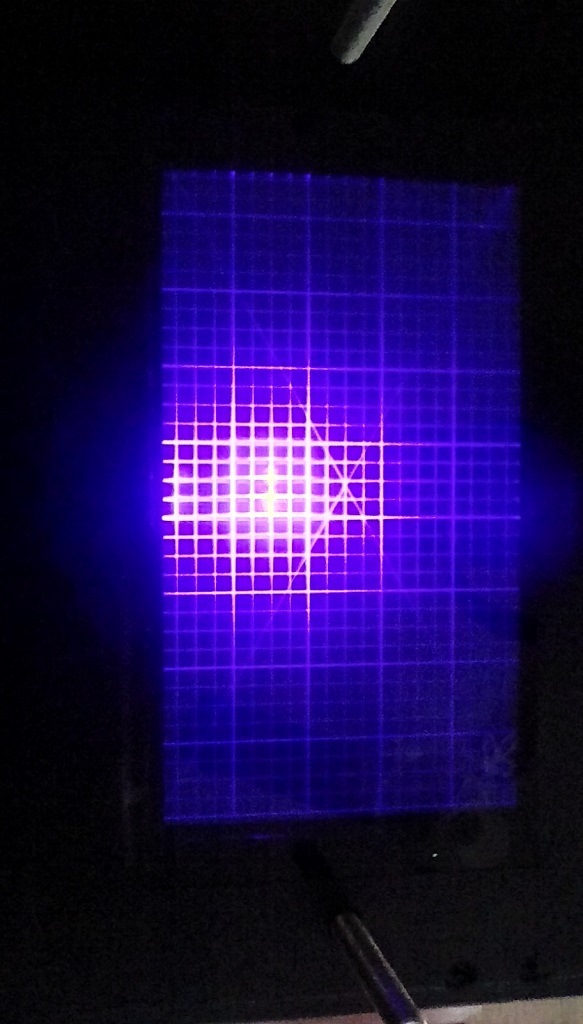
Dynamic Calibration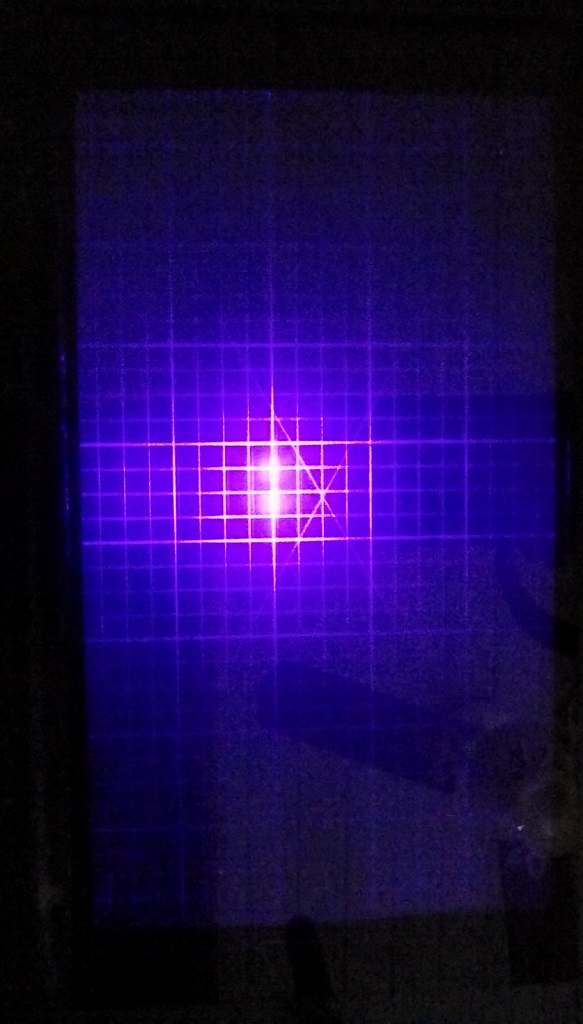
Dynamic Red Calibration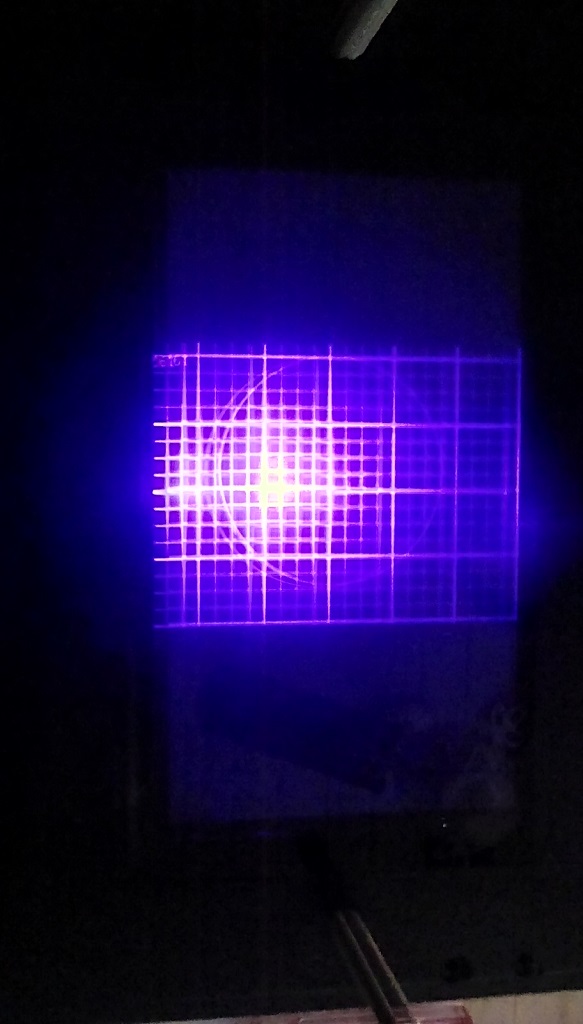
Full HD calibration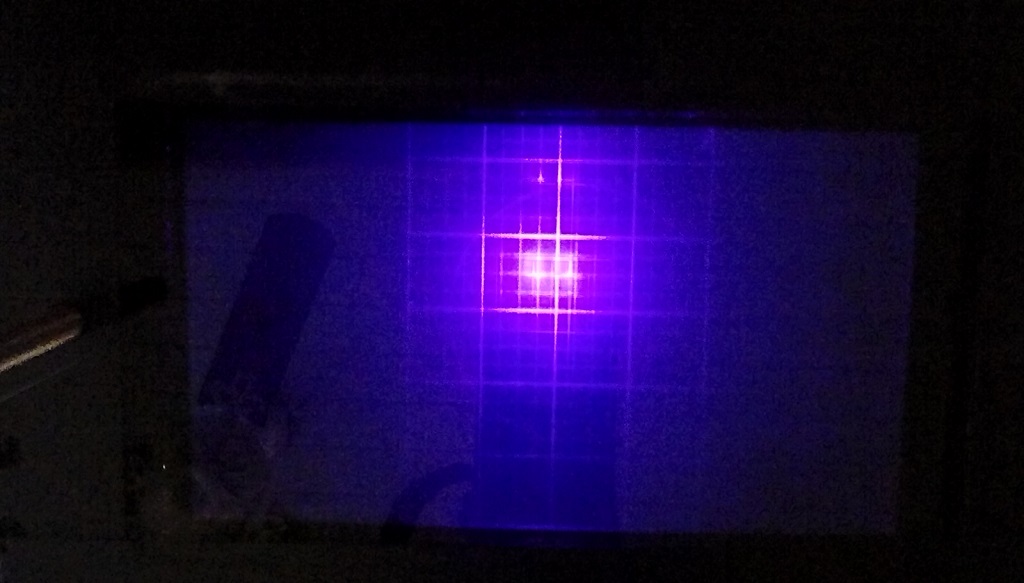
Full Red Calibration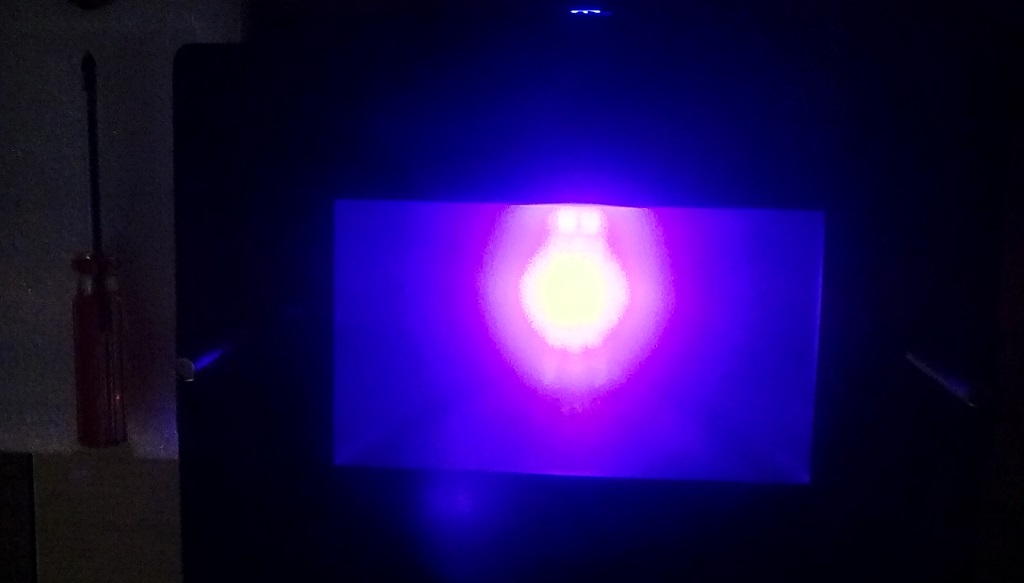
Full White calibration
Offline
#4 2017-05-18 13:52:24
- jairogj
- Member
- Registered: 2017-05-16
- Posts: 15
Re: Dinamic calibration png
Preview and Display orientation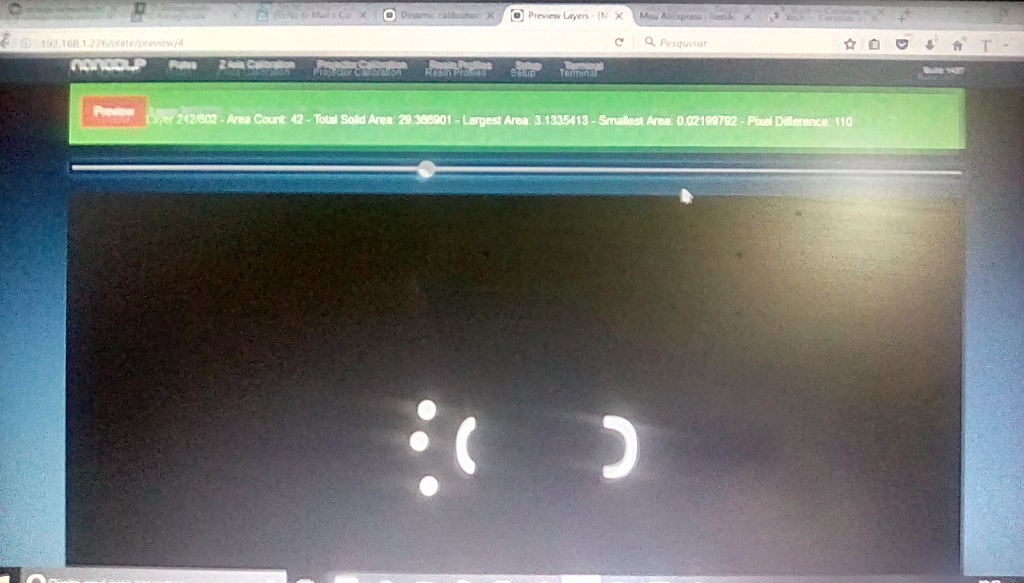
Layer
Display
Offline
#5 2017-05-18 14:22:29
- jairogj
- Member
- Registered: 2017-05-16
- Posts: 15
Re: Dinamic calibration png
Displays results
0 degrees
display_rotate=0 - 90 degres rotate clock direction
90 degrees
display_rotate=1 - NOTHING NO IMAGE IN NOTHING NO projector, no calibration images, shutter start but no images
180 degrees
display_rotate=2 - FLIP 180 degres
270 degrees
display_rotate=3 - NOTHING NO IMAGE IN NOTHING NO projector, no calibration images, shutter start but no images
horizontal flip
display_rotate=0x10000 - Inverted
vertical flip
display_rotate=0x20000 - Mirror
Tanks
Offline
#6 2017-05-18 15:38:18
- jairogj
- Member
- Registered: 2017-05-16
- Posts: 15
Re: Dinamic calibration png
Im try the configure and image not centered in 1440.
My config.txt
hdmi_force_hotplug=1
disable_overscan=1
framebuffer_depth=24
gpu_mem=192
framebuffer_ignore_alpha=1
hdmi_cvt=1440 2560 48
hdmi_group=2
hdmi_mode=87
hdmi_pixel_freq_limit=400000000
hvs_priority=0x32ff
max_framebuffer_width=1440
max_framebuffer_height=2560
framebuffer_width=1440
framebuffer_height=2560
config_hdmi_boost=4
If y use the timings, not working projector and blinking LED to de dispaly board (no config)
By (im tyred you too) lol
Last edited by jairogj (2017-05-18 15:38:50)
Offline
#7 2017-05-18 18:08:59
- jairogj
- Member
- Registered: 2017-05-16
- Posts: 15
Re: Dinamic calibration png
I love this birds in the end.
Offline
#8 2017-05-19 13:18:32
- Shahin
- Administrator
- Registered: 2016-02-17
- Posts: 3,556
Re: Dinamic calibration png
Please, try D7 nanoDLP image. I believe they have correct settings to display layers correctly.
About fullHD, as they are fixed images. They would not display correctly.
But other functions should work correctly.
Offline
#9 2017-05-19 13:33:25
- jairogj
- Member
- Registered: 2017-05-16
- Posts: 15
Re: Dinamic calibration png
Hi, exactly im testing now nanodlpD7_0517. BUT
First test image rotaing in 90° - equal before
Edit config.txt display_rotate=3
No bugs in the path USB/serial RAMPS, mine is /dev/ttyUSB1
Before he had to juggle to accept the way, said that the value could not be equal to 1 and did not record. Fixed now
restart 4 times (ramps no starting) - equal before
start ramps
Testing
Image in lcd Dynamic ok
image in HDMI ok orientation
BUT
In plates the image the projector rotate 90°
and LCD rotate 90°
I tried to change
Projector
Projector Resolution Width
Projector Resolution Height
no effect
unbelievable but good sign
Last edited by jairogj (2017-05-19 13:43:21)
Offline
#10 2017-05-19 13:43:52
- Shahin
- Administrator
- Registered: 2016-02-17
- Posts: 3,556
Re: Dinamic calibration png
About serial path. Try use different RAMPS or make RAMPS address static. USB addresses selected randomly by linux, so because of that you could not connect to it.
Another solution is to have only one USB device attached. Some of devices use different addresses such as ttyACM0
Offline
#11 2017-05-19 16:24:11
- jairogj
- Member
- Registered: 2017-05-16
- Posts: 15
Re: Dinamic calibration png
I have 2 USB ports used, 1 for the usb1 RAMPS, and the other usb0 video.
In this case I do not know how to leave only one connected. Terstei rotate 3, gave me just a PNG presentation in the correct orientation, on the second slide does not turn on the LCD only the shutter. Maybe memory, do not turn on the xserver either, refuse.
If it appeared once it is possible to get ... the saga continues ....
I took the rotate and went back to the beginning
Offline
#12 2017-05-20 06:09:42
- Shahin
- Administrator
- Registered: 2016-02-17
- Posts: 3,556
Re: Dinamic calibration png
To fix USB issue checkout thread below.
https://unix.stackexchange.com/question … tatic-name
About rotation I am not sure why you get wrong rotation. My guess is your plates are old. You need to recreate each plate after changing resolution settings. So if dynamic calibration working correctly just go to plates and recreate them to make them correct too.
Offline
#13 2017-05-20 12:36:58
- jairogj
- Member
- Registered: 2017-05-16
- Posts: 15
Re: Dinamic calibration png
Great NEWS
Rotation is stable now, no use more rotate in config.txt.
In old plates or news plates ok I hope it stays that way.
tanks
but
See this link about persistent device name
http://rolfblijleven.blogspot.com.br/20 … es-on.html
I am still learning, and I do not want to ruin what has been done until now.
Tell me something about this to fix the USB ok.
Offline
#14 2017-05-20 14:39:55
- Shahin
- Administrator
- Registered: 2016-02-17
- Posts: 3,556
Re: Dinamic calibration png
looks fine
Offline
#15 2017-05-20 20:22:26
- jairogj
- Member
- Registered: 2017-05-16
- Posts: 15
Re: Dinamic calibration png
Tankyou, apreciate.
If I make a security image of this configuration and put another SD and try to apply this fix on the USB ports, if it goes wrong, it can be restored ???
I'm worried about messing with USB and not knowing how to get back on track ... what can I do ... I've never done this.
But it will be good to learn ...
Offline
#16 2017-05-20 20:36:03
- Shahin
- Administrator
- Registered: 2016-02-17
- Posts: 3,556
Re: Dinamic calibration png
Sure you can safely switch between SD cards.
Offline
#17 2017-05-24 00:27:19
- jairogj
- Member
- Registered: 2017-05-16
- Posts: 15
Re: Dinamic calibration png
Shahin please avaliate this, im try resolve USBs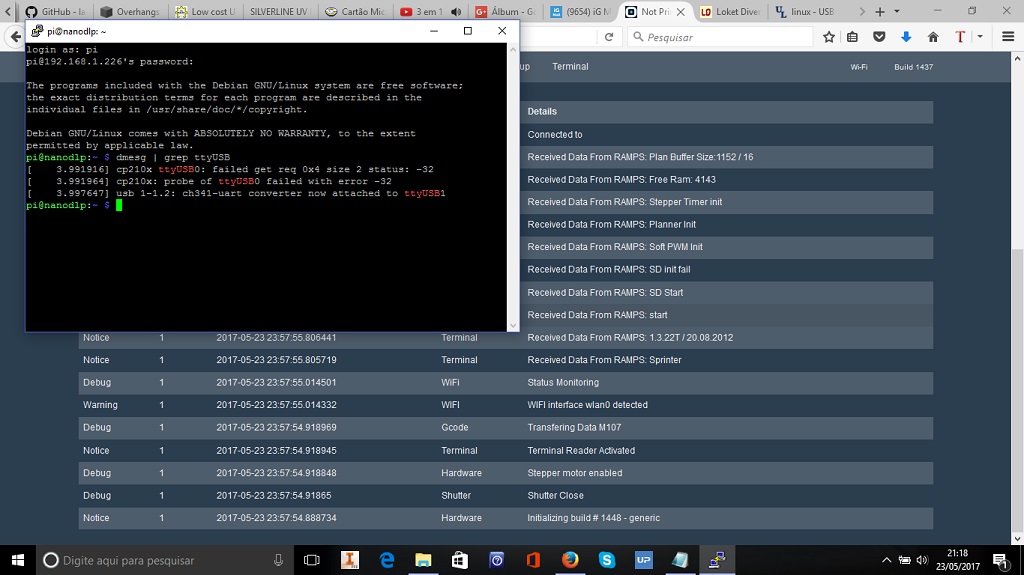
Offline
#18 2017-05-24 00:44:51
- jairogj
- Member
- Registered: 2017-05-16
- Posts: 15
Re: Dinamic calibration png
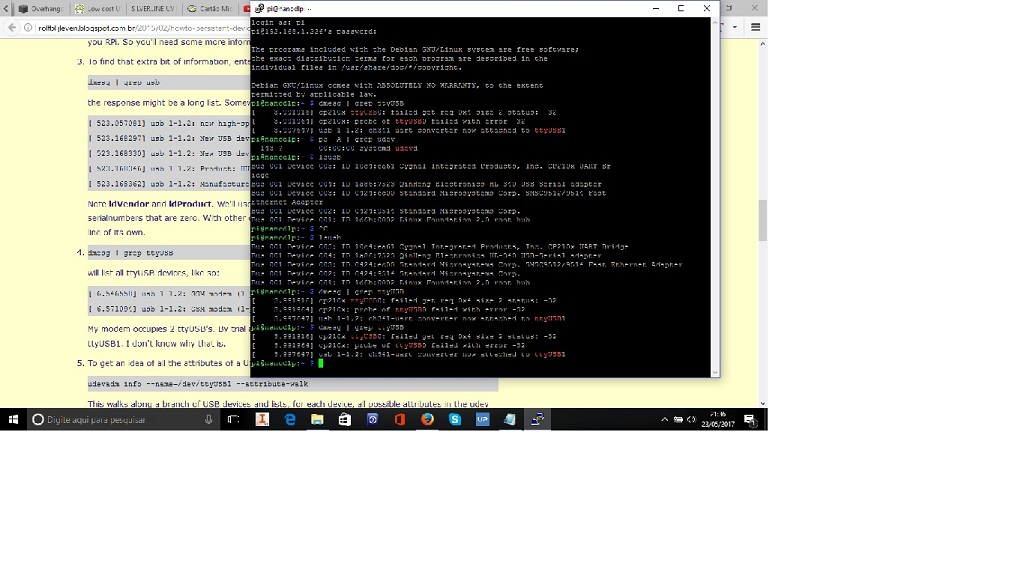
Offline
#19 2017-05-24 00:46:07
- jairogj
- Member
- Registered: 2017-05-16
- Posts: 15
Re: Dinamic calibration png
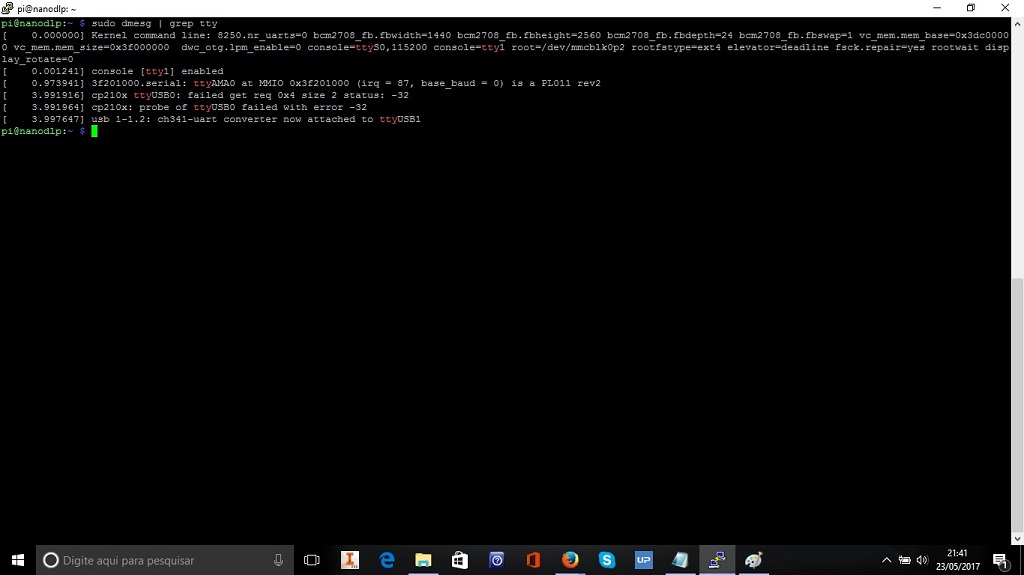
Offline
#20 2017-05-24 01:51:00
- jairogj
- Member
- Registered: 2017-05-16
- Posts: 15
Re: Dinamic calibration png
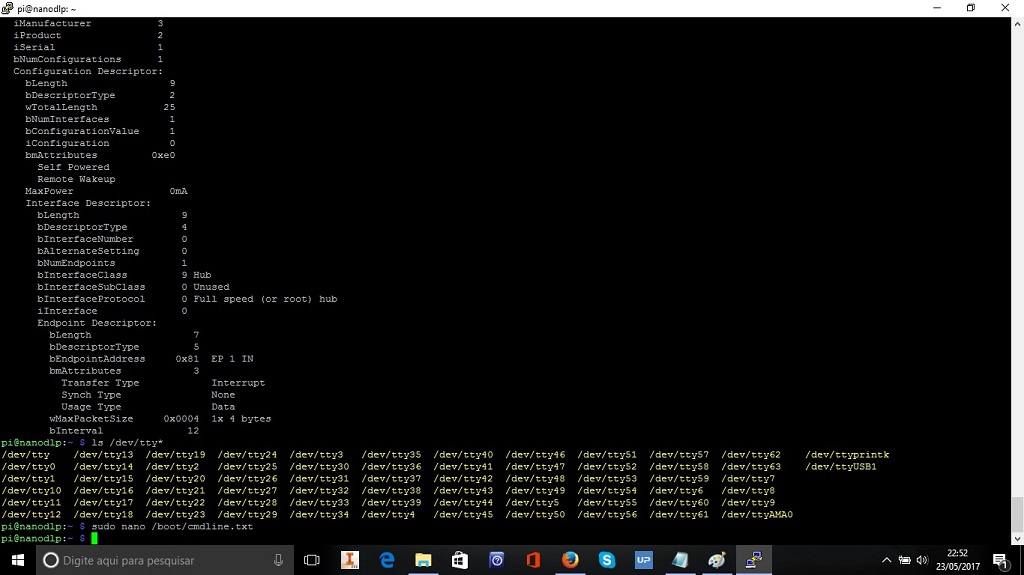
Last edited by jairogj (2017-05-24 01:54:21)
Offline
#21 2017-05-24 05:46:44
- Shahin
- Administrator
- Registered: 2016-02-17
- Posts: 3,556
Re: Dinamic calibration png
It is clearly ttyUSB1. Please open another thread as it totally different issue.
Offline
Pages: 1