You are not logged in.
- Topics: Active | Unanswered
Pages: 1
#1 2017-04-11 08:08:06
- atlemo
- Member
- Registered: 2017-04-05
- Posts: 10
Flipped plate?
The width and height should be flipped here, and the plate preview should be rotated 90 degrees, right?
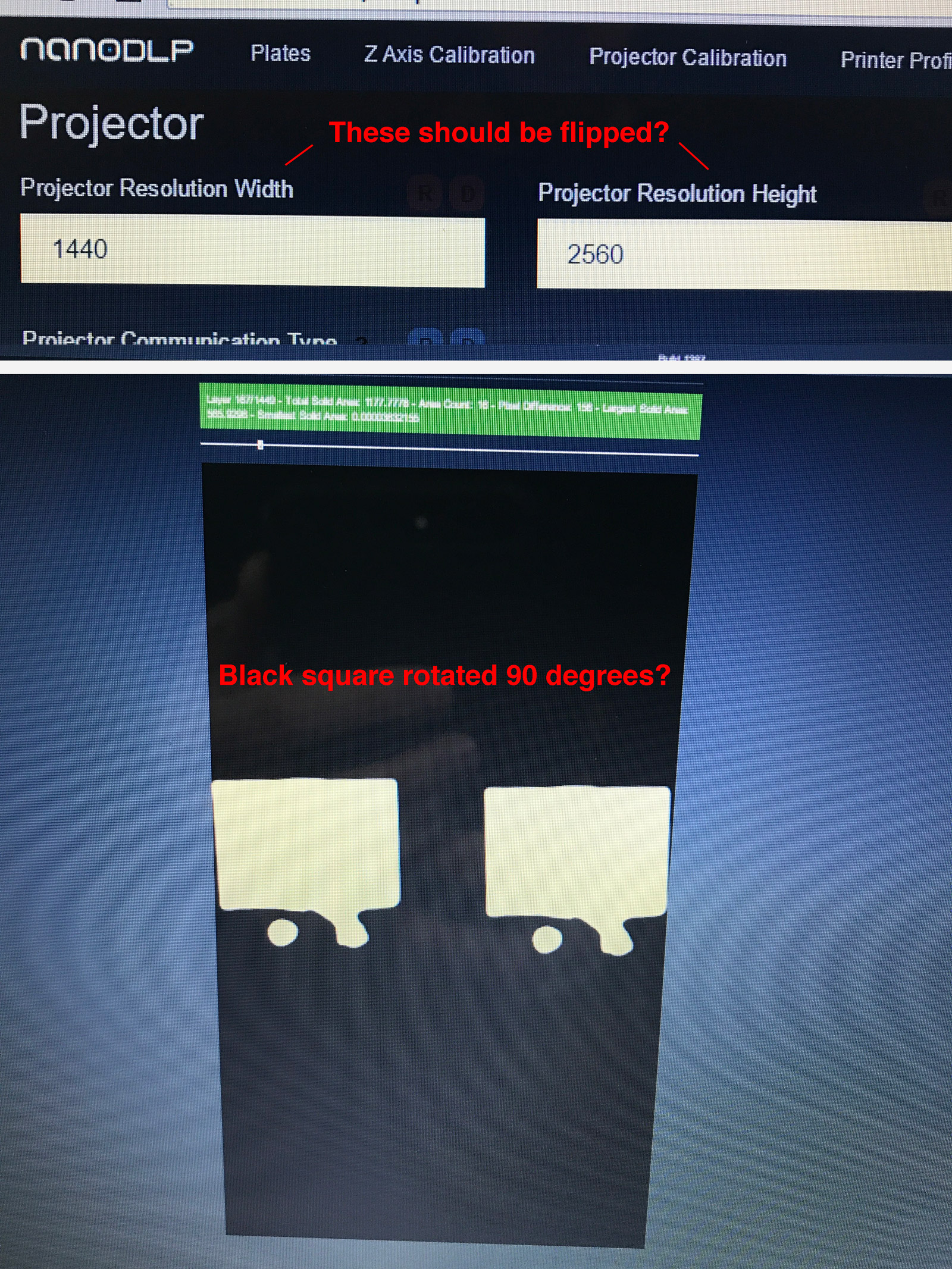
Offline
#2 2017-04-11 08:25:11
- Shahin
- Administrator
- Registered: 2016-02-17
- Posts: 3,556
Re: Flipped plate?
If you flip the width and height, image will be horizontal. Your display driver default mode could be vertical, so you need to rotate image on config.txt too.
Offline
#3 2017-04-11 11:16:51
- atlemo
- Member
- Registered: 2017-04-05
- Posts: 10
Re: Flipped plate?
hm, I'm unable to save the change, it just says "Value must be greater than or equal to 0", but I can't see where it's supposed to go. Which number it's talking about.
My Y-resolutions is 0,000000, though. I don't think I should change that?
Offline
#4 2017-04-11 11:29:28
- Shahin
- Administrator
- Registered: 2016-02-17
- Posts: 3,556
Re: Flipped plate?
No you do not have to change it.
Probably older config file being used on new build, so some required fields do not have value.
I have removed required property from some inputs on setup page. Please, try the beta version and let me know if the issue still persists,
Offline
#5 2017-04-11 11:35:37
- atlemo
- Member
- Registered: 2017-04-05
- Posts: 10
Re: Flipped plate?
Ok, thanks. I manually bypassed it now by just remoing the "min-value" from the markup.
In the middle of a print, but I'll try the latest beta once it's finished.
Offline
#6 2017-04-11 11:47:33
- atlemo
- Member
- Registered: 2017-04-05
- Posts: 10
Re: Flipped plate?
Oh, btw; is it not possible to create new plates while printing? Right now it's just generating missing images.
Offline
#7 2017-04-11 12:54:31
- Shahin
- Administrator
- Registered: 2016-02-17
- Posts: 3,556
Re: Flipped plate?
You can add plate during the print but slicing will start when printer get idle.
Offline
Pages: 1