You are not logged in.
- Topics: Active | Unanswered
Pages: 1
#1 2019-07-21 06:35:20
- roy_anz
- Member
- Registered: 2019-07-21
- Posts: 2
Nanodlp for Raspberry Pi4
How to install nanodlp for raspberry pi4?
I want to upgrade lcd 3d printer from 2k lcd - 4k lcd ![]()
I have a Pi4 one and 4k lcd 5.5"
Offline
#2 2019-07-21 07:30:34
- Shahin
- Administrator
- Registered: 2016-02-17
- Posts: 3,556
Re: Nanodlp for Raspberry Pi4
Use latest raspian SD image then use advanced installation, it should work without issue.
Offline
#3 2019-08-19 06:23:59
- tagiyevv
- Member
- Registered: 2019-08-19
- Posts: 1
Re: Nanodlp for Raspberry Pi4
Hello roy_anz,
Have you tried it with success. Would you share your experience on upgrade?
Offline
#4 2019-11-24 16:00:37
- Kaveh
- Member
- Registered: 2018-01-23
- Posts: 23
Re: Nanodlp for Raspberry Pi4
Hello
I installed NanoDlp on RaspberryPi4 but NanoDlp is not execute.
what should I do?
thanks for your helps
Offline
#5 2019-11-24 16:04:14
- Shahin
- Administrator
- Registered: 2016-02-17
- Posts: 3,556
Re: Nanodlp for Raspberry Pi4
SSH into device
cd /home/pi/printer
sudo ./printer
see what kind of error it displays
Offline
#6 2019-11-25 09:02:54
- Kaveh
- Member
- Registered: 2018-01-23
- Posts: 23
Re: Nanodlp for Raspberry Pi4
Hello great Shahin
An Error is:
./printer: ./printer: cannot execute binary file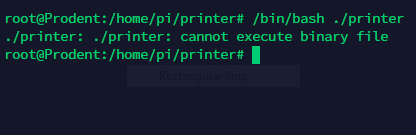
Offline
#7 2019-11-26 05:35:48
- Shahin
- Administrator
- Registered: 2016-02-17
- Posts: 3,556
Re: Nanodlp for Raspberry Pi4
use sudo ./printer not /bin/bash ./printer
Offline
#8 2019-11-26 14:26:10
- italianuser
- Member
- Registered: 2019-11-19
- Posts: 12
Re: Nanodlp for Raspberry Pi4
pi@raspberrypi:~/printer $ sudo ./printer
2019/11/26 14:25:02.518250 {"Layer":"0","module":"Hardware","level":"Notice","msg":"Initializing build # 2418 - generic"}
2019/11/26 14:25:02.519073 {"Layer":"0","module":"SLAVE","level":"Error","msg":"Serial port could not be activated no such file or directory"}
2019/11/26 14:25:02.521052 {"Layer":"0","module":"Terminal","level":"Notice","msg":"Terminal Reader Activated"}
2019/11/26 14:25:02.525861 {"Layer":"0","module":"Server","level":"Error","msg":"Could not setup server. listen tcp :80: bind: address already in use"}
That is my issues
Any help?
Offline
#9 2019-11-26 18:39:59
- Shahin
- Administrator
- Registered: 2016-02-17
- Posts: 3,556
Re: Nanodlp for Raspberry Pi4
Nanodlp already running on pi. Just use a browser to connect to it.
Offline
#10 2019-11-27 13:43:15
- italianuser
- Member
- Registered: 2019-11-19
- Posts: 12
Re: Nanodlp for Raspberry Pi4
yeah I know this, but interface doesn't work properly.
Starting a print, for some seconds pi4 reboot, then the nextion too stops working
Offline
#11 2019-12-14 07:54:28
- Menteausente
- Member
- Registered: 2019-12-14
- Posts: 1
Re: Nanodlp for Raspberry Pi4
Did anyone solve this? Because I am ready to buy components for my new printer and I am hesitating between 2k and pi3 or 4k and pi4.
Is nanodlp full compatible with Pi4 already?
Last edited by Menteausente (2019-12-14 07:55:17)
Offline
#12 2019-12-14 21:15:40
- Shahin
- Administrator
- Registered: 2016-02-17
- Posts: 3,556
Re: Nanodlp for Raspberry Pi4
As long as SD image is newer version it will work on all pi versions.
Offline
#13 2019-12-22 05:55:02
- F.m
- Member
- Registered: 2017-12-22
- Posts: 147
Re: Nanodlp for Raspberry Pi4
successfully installed on RPi 4 B 4GB with build 2454 and my old memory usage problem solved.
Offline
#14 2020-10-26 16:39:55
- Jonners59
- Member
- From: London
- Registered: 2020-07-07
- Posts: 118
Re: Nanodlp for Raspberry Pi4
Did you get the 4k LCD working....? I have had no joy.
Jonners59
:-D
Offline
#15 2020-10-26 17:02:52
- Shahin
- Administrator
- Registered: 2016-02-17
- Posts: 3,556
Re: Nanodlp for Raspberry Pi4
4K display settings sometimes differ between pi4 and pi3. If you go through forum posts, you can find some threads about the issue.
Offline
#16 2020-10-26 17:09:17
- Jonners59
- Member
- From: London
- Registered: 2020-07-07
- Posts: 118
Re: Nanodlp for Raspberry Pi4
Yup, I know, hence why I asked. It is the title of the blog, but doesn't share the answer. And I have done that, but it would be nice to have a config for the various types in an archive. Difficult to find. In fact, I just did a search on "Pi4 4k config" and all was mine or I know of... :-D
Jonners59
:-D
Offline
#17 2020-10-26 17:15:59
- Shahin
- Administrator
- Registered: 2016-02-17
- Posts: 3,556
Re: Nanodlp for Raspberry Pi4
Search some params which you are sure you need to set (eg. hdmi_timings) on both this forum and nanodlp facebook group
Offline
#18 2020-10-27 09:36:05
- Jonners59
- Member
- From: London
- Registered: 2020-07-07
- Posts: 118
Re: Nanodlp for Raspberry Pi4
Search some params which you are sure you need to set (eg. hdmi_timings) on both this forum and nanodlp facebook group
Done that... People often complain, sort it, but do not publish the results and there is no archieve that I can see, so each person seems to start from scratch unless in the build. I will publish any working config to help others. People shouldn't be wasting so much time on what should be a simple step. I have been at this since May.
Jonners59
:-D
Offline
#19 2022-02-25 18:39:03
- elliot
- Member
- Registered: 2016-04-28
- Posts: 109
Re: Nanodlp for Raspberry Pi4
Shahin,
Would you be open to starting a new thread on tips and tutorials for config.txt files addressing the different set-ups?
E
Offline
#20 2022-03-01 16:44:44
- Shahin
- Administrator
- Registered: 2016-02-17
- Posts: 3,556
Re: Nanodlp for Raspberry Pi4
Sure why not, we even have online sheet for common displays.
https://docs.google.com/spreadsheets/d/ … edit#gid=0
Offline
Pages: 1