You are not logged in.
- Topics: Active | Unanswered
Pages: 1
#1 2016-08-20 14:16:19
- Xmike
- Member
- Registered: 2016-03-25
- Posts: 97
manually input of "Lamp Hours"
Unfortunately "Query Lamp Hours" with my projector does not work ( acerH6510BD ).
But I would like avoid having constantly to adjust the exposure times of all my printer profiles.
It would be therefore useful if you can enter the Lamp time manually to get "Lamp Brightness Decrease",
and let the printer profiles unchanged.
Offline
#2 2016-08-20 14:21:57
- Shahin
- Administrator
- Registered: 2016-02-17
- Posts: 3,556
Re: manually input of "Lamp Hours"
Where to enter lamp hours?
It should work with acer. Let me know what kind of response do you receive?
It is not tested much. I have to test this part. Maybe a bug prevent correct value being fetched
Offline
#3 2016-08-20 16:39:52
- Xmike
- Member
- Registered: 2016-03-25
- Posts: 97
Re: manually input of "Lamp Hours"
Is it possible to show the Lamp Hours on dashboard, if successful queried ?
Here the terminal output:
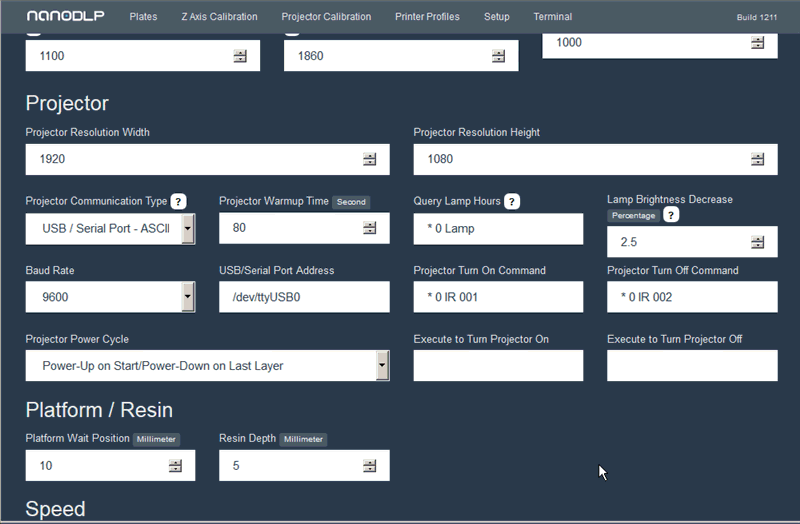
Offline
#4 2016-08-20 17:58:02
- Shahin
- Administrator
- Registered: 2016-02-17
- Posts: 3,556
Re: manually input of "Lamp Hours"
Mike,
This terminal is for RAMP board not the projector.
Could you try query command * 0 Lamp with help of another terminal and paste the result.
Offline
#5 2016-08-21 10:27:55
- Xmike
- Member
- Registered: 2016-03-25
- Posts: 97
Re: manually input of "Lamp Hours"
The projector must be turned on, not standby, then i get this response:
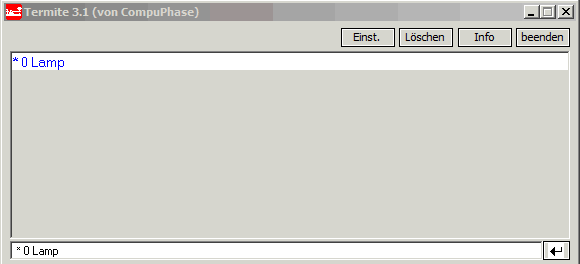
Offline
#6 2016-08-21 16:44:56
- Shahin
- Administrator
- Registered: 2016-02-17
- Posts: 3,556
Re: manually input of "Lamp Hours"
388 Hours? Do you know what *000 means?
Offline
#7 2016-08-22 16:09:28
- Xmike
- Member
- Registered: 2016-03-25
- Posts: 97
Re: manually input of "Lamp Hours"
I have made some test inputs.
It seems that the answer *000 is " OK " and *001 is " NOT OK " means .
The return value 0389 are then the lamp hours
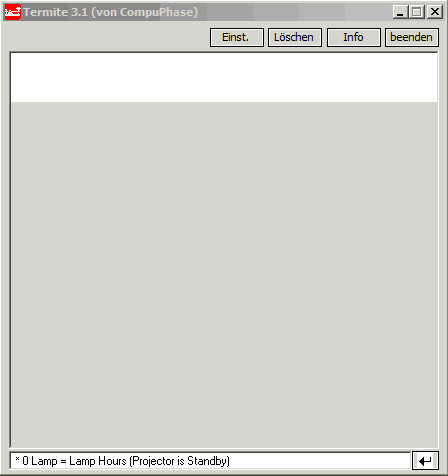
Offline
#8 2016-08-22 20:37:53
- Shahin
- Administrator
- Registered: 2016-02-17
- Posts: 3,556
Re: manually input of "Lamp Hours"
I should come up with a way to handle such responses. I expected output to be lamp time only. Do you see same response on activity log on dashboard?
Offline
#9 2016-08-24 16:45:14
- Xmike
- Member
- Registered: 2016-03-25
- Posts: 97
Re: manually input of "Lamp Hours"
Sorry for the late reply, I was not present.
In the log I can not see anything of the processing the lamp hours,
only the entries "Curing for xxx seconds" are available for the projector.
Offline
Pages: 1