You are not logged in.
- Topics: Active | Unanswered
#1 2019-04-19 12:11:15
- Xmike
- Member
- Registered: 2016-03-25
- Posts: 97
Installing on newest raspian-stretch-lite fail
I installed nanoDlp on the newest raspian-stretch-lite.
Starting fails with the error
"./printer: error while loading shared libraries: libGLESv2.so: cannot open shared object file: No such file or directory".
Then i installed ligbles with
"sudo apt-get install libgles2-mesa"
"sudo ldconfig"
pi@raspberrypi:~ $ ldconfig -p | grep libGLESv2
libGLESv2.so.2 (libc6,hard-float) => /usr/lib/arm-linux-gnueabihf/libGLESv2.so.2
but error persist.
Last edited by Xmike (2019-04-19 12:12:54)
Offline
#2 2019-04-19 17:33:06
- Shahin
- Administrator
- Registered: 2016-02-17
- Posts: 3,556
Re: Installing on newest raspian-stretch-lite fail
Have you tried upgrading firmware? sudo rpi-update
I am upgrading to latest OS to see what is the issue. But I remember that I have encounter this before
Offline
#3 2019-04-19 17:56:29
- Xmike
- Member
- Registered: 2016-03-25
- Posts: 97
Re: Installing on newest raspian-stretch-lite fail
A rpi-update actually helped.
Now it works.
Thank you
Offline
#4 2019-04-23 18:13:29
- Xmike
- Member
- Registered: 2016-03-25
- Posts: 97
Re: Installing on newest raspian-stretch-lite fail
Can I somehow install NanoDLP on the official Raspian Stretch version without rpi-update?
With "rpi-update" I get Raspian 9 (stretch) Kernel 4.19.34-v7 +
But then the display flickers.
Maybe this will give me an immature beta version.
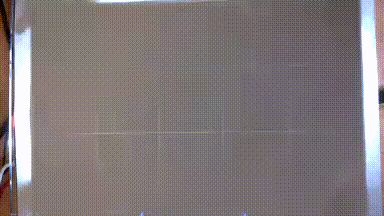
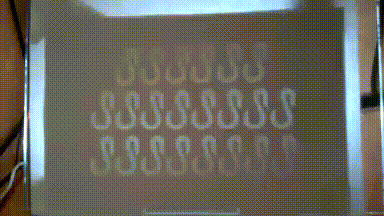
On my old system I had Raspian 8 (Jessie) Kernel 4.1.19-v7 +
and I could not watch that.
==========================
2K LCD display, 2560 x 1600, 8.9 "
Raspberry 2B + (I also tried 3B)
NanoDLP 2175 (and also 2177)
Enough power on both the Raspberry and MIPI board
Offline
#5 2019-04-24 17:17:13
- Xmike
- Member
- Registered: 2016-03-25
- Posts: 97
Re: Installing on newest raspian-stretch-lite fail
What really confuses me is that when I change the resolution to HD, the picture does not flicker.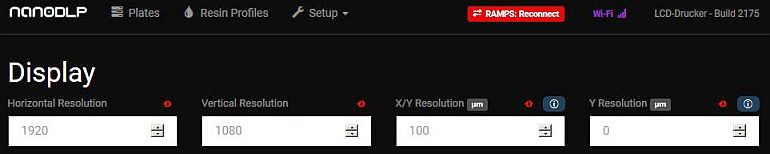
if I regenerate the plate, then I get this (only my hand is moving a bit)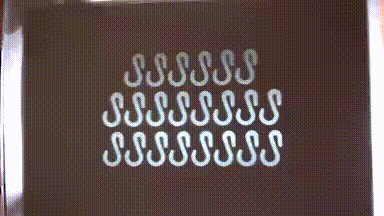
then change the setting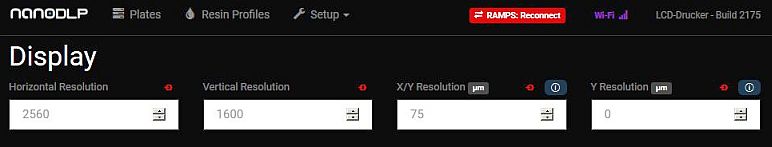
regenerate the plate, then the image flicker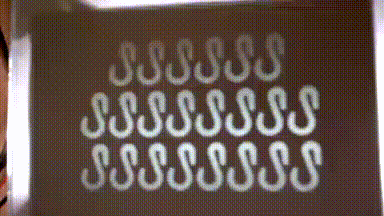
both with (rpi-update) Raspian 9 (stretch) Kernel 4.19.34-v7 +
Last edited by Xmike (2019-04-24 17:22:02)
Offline
#6 2019-04-25 04:59:37
- Shahin
- Administrator
- Registered: 2016-02-17
- Posts: 3,556
Re: Installing on newest raspian-stretch-lite fail
Check config.txt I guess something is wrong there which cause issue on the latest firmware.
Offline