You are not logged in.
- Topics: Active | Unanswered
#1 2018-03-06 15:39:28
- Frank22
- Member
- Registered: 2018-01-22
- Posts: 12
Problems with setup configuration and resin profile Gcodes.
Hi!
I am assembling a new DLP 3d printer using Ramps and Raspberry with NanoDLP. But I am having problems with print start process.
My current setup is:
Build 1778 of nanodlp
Arduino MEGA2560
Ramps 1.4
Marlin version: "1.1.8" this is the latest release. I have enabled NanoDLP at the end of config_adv.h file. Uncomment this line.
//#define NANODLP_Z_SYNC
#if ENABLED(NANODLP_Z_SYNC)
#define NANODLP_ALL_AXIS
Also, I have defined the Z Axis Steps for my printer guide line. #define DEFAULT_AXIS_STEPS_PER_UNIT { 80, 80, 4302.56451, 640 }
This Marlin is loaded and working on Arduino, I can use NanoDLP terminal and send Gcodes like G28 for home or G1 Z100 F100 to move 100mm up, all this orders are received by Ramps and perfectly works.
But when I slice an STL piece and I click on start printing, the printer surface makes the homing movement, but that's all. Toogle log shows always the same messages:
Received Data From Ramps: OK
Suppressing duplicate logs
Sometimes I have been waiting for 30 minutes or more, and suddenly the printer has started printing. I really don't know where I am being wrong, I think probably the problem is caused for the setup and resin profile Gcodes. And I would like to show you it and receive your help.
SETUP
Bootup gcode:
G90
G92 Z[[CurrentPosition]]
M280 P0 S125 ; I am using this Gcode to close the shutter servo which is connected directly to Ramps.
Start of print gcode:
G28
G90
[[PositionSet 0]]
Resume Print gcode:
G90
G92 Z[[CurrentPosition]]
G1 Z[[LayerPosition]]
[[WaitForDoneMessage]]
[[PositionSet [[LayerPosition]]]]
Print Stop gcode:
M651
G1 Z{[[LayerPosition]]+5}
[[WaitForDoneMessage]]
[[PositionSet{[[LayerPosition]]+5}]]
M84
RESIN PROFILE
GCODE Before Each Layer:
G4 P1
G1 Z[[LayerPosition]]
[[WaitForDoneMessage]]
M114
[[PositionSet [[LayerPosition]]]]
GCODE After Each Layer:
[[PositionChange [[ZLiftDistance]]]]
Please can you help me to find where I am being wrong?
Regards!
This are all other settings: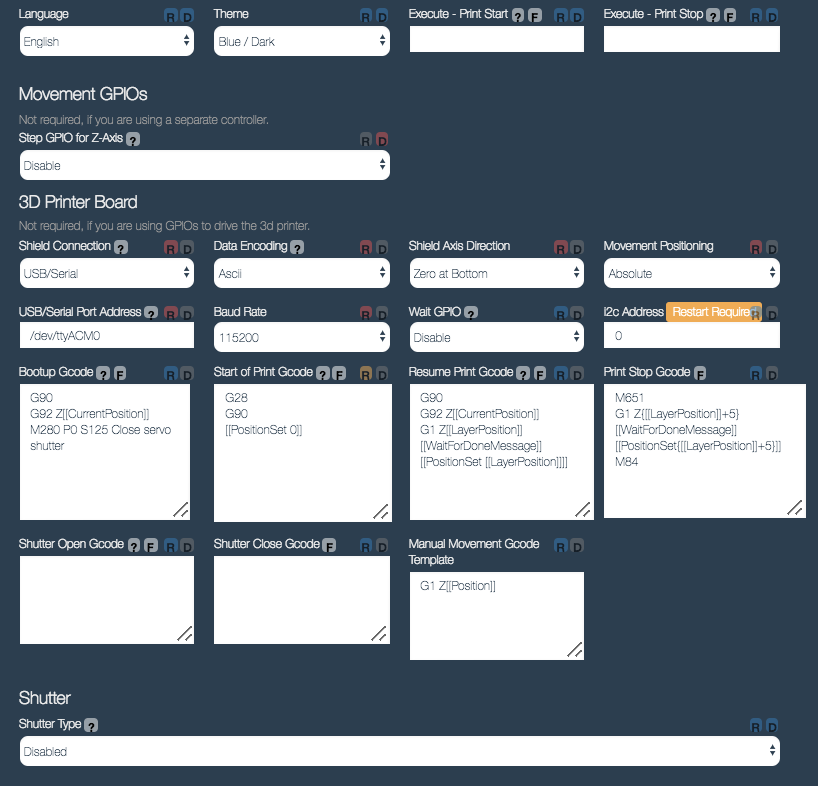
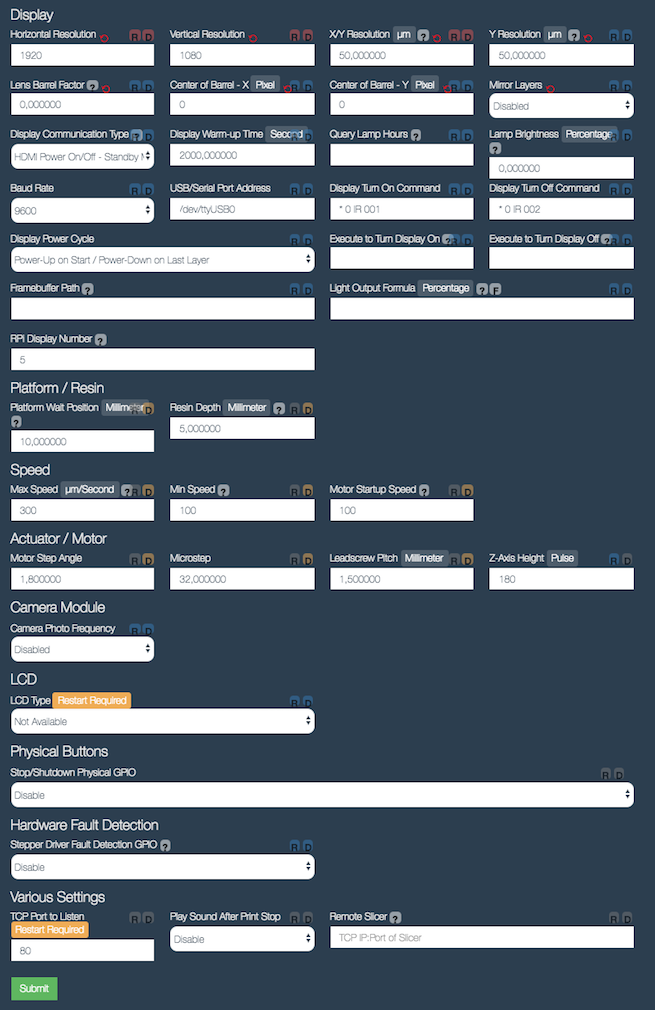
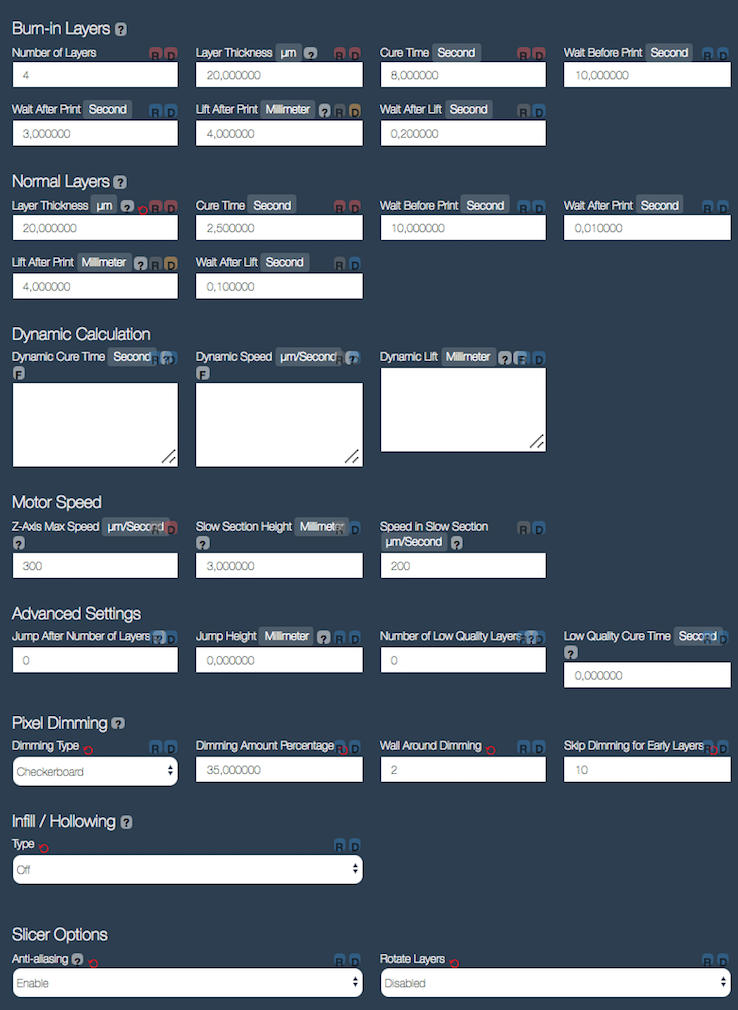
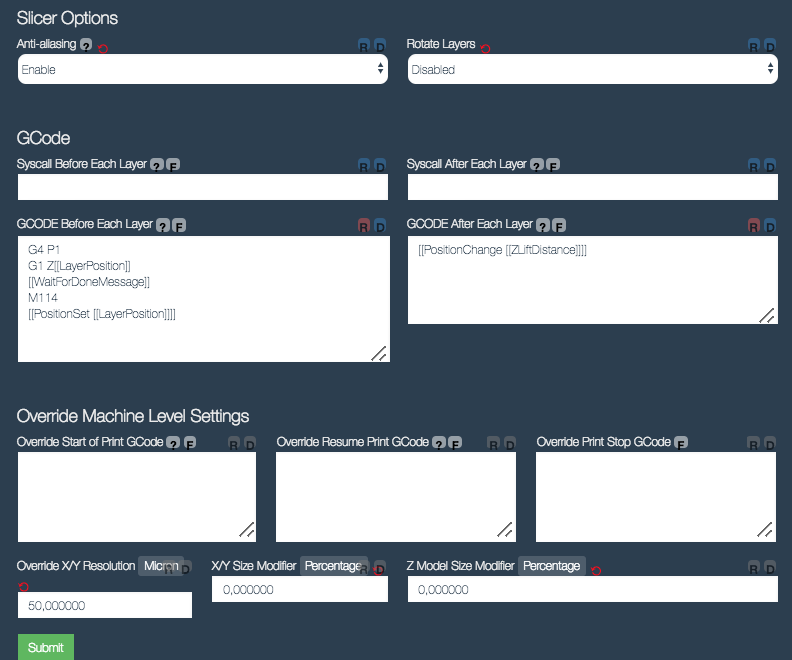
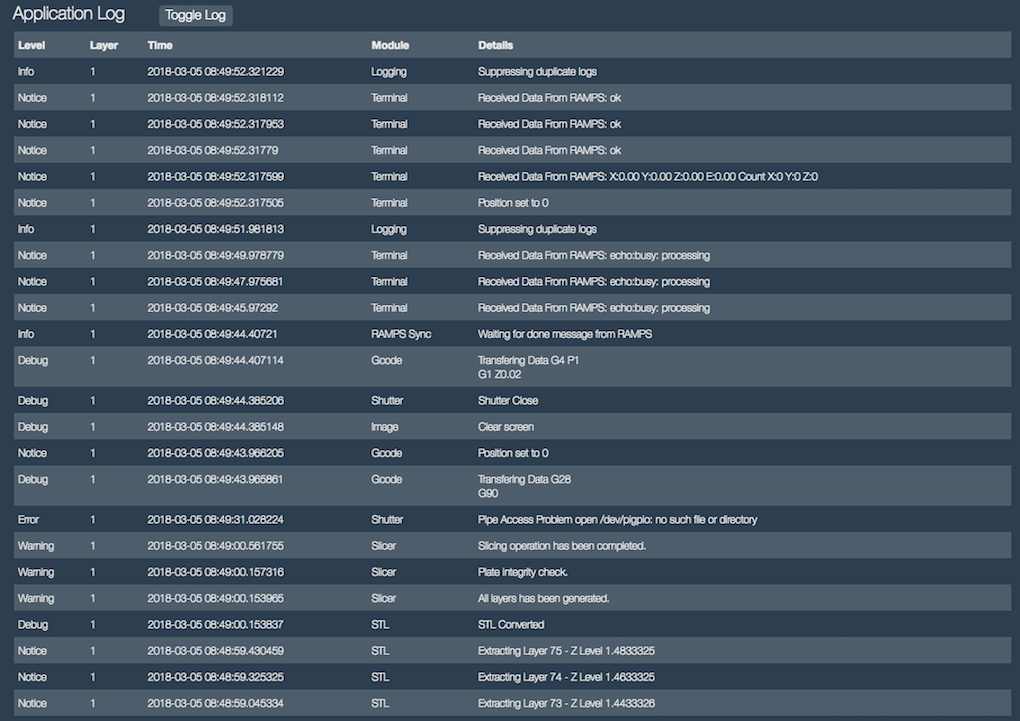
Offline
#2 2018-03-06 18:27:03
- bigfilsing
- Member
- Registered: 2016-11-20
- Posts: 306
Re: Problems with setup configuration and resin profile Gcodes.
At a quick glance, you don't appear to have any gcode for opening or closing the shutter configured.
Offline
#3 2018-03-06 20:15:43
- Frank22
- Member
- Registered: 2018-01-22
- Posts: 12
Re: Problems with setup configuration and resin profile Gcodes.
thanks for your reply Bigfilsing.
It is necessary to include an opening gcode to let it start printing and executing the other gcodes? I mean that I control the shutter with a servo connected directly to Ramps, and I use this gcode to open and close it M280 P0 S125 or S70. Maybe I should introduce this Gcode M280 P0 S125 on the shutter Gcode box.
Could you share with me your setup gcodes on setup and resin profile? I will try to introduce it on my NanoDLP and test them.
Offline
#4 2018-03-07 03:05:44
- bigfilsing
- Member
- Registered: 2016-11-20
- Posts: 306
Re: Problems with setup configuration and resin profile Gcodes.
Hi
Here are my main settings
These work with the "Muve"patched version of Marlin . I have never tried the 1.8 Marlin with NanoDLP support so I wouldn't know sorry.
Obviously, you would need to adapt the shutter gcode commands to suit your machine
Start of Print gcode
M107
G90
G28 F400 P1
[[WaitForDoneMessage]]
G92 Z0
[[PositionSet 0]]
M17
Resume print Gcode
G90 ; Put positioning in absolute mode
G92 Z[[CurrentPosition]] Y0 X0 ; System crashed so we need to recover current position from nanodlp and set it on RAMP
G1 Z[[LayerPosition]] P1; Move to layer position
[[WaitForDoneMessage]]
Print stop Gcode
M107
G4 P10000
G91
G1 Z10 F150 P1
[[WaitForDoneMessage]]
M84
Manual movement Gcode template
G91
G1 Z[[Position]]
G90
Resin profile G-code
Gcode before each layer
G1 Z[[LayerPosition]] F[[ZSpeed]] P1 ; Move to layer position
[[WaitForDoneMessage]]
[[PositionSet [[LayerPosition]]]]
Gcode after each layer
G1 Z{[[LayerPosition]]+[[ZLiftDistance]]} F{[[ZSpeed]]/5} P1 ; Lift to wait position
[[WaitForDoneMessage]]
[[PositionSet [[LayerPosition]]]]
Heres a link to a 2 page PDF of my settings/ screen captures
https://www.dropbox.com/s/8sy85yvzkfody … 1.pdf?dl=0
Last edited by bigfilsing (2018-03-07 03:57:34)
Offline
#5 2018-03-07 13:29:06
- Frank22
- Member
- Registered: 2018-01-22
- Posts: 12
Re: Problems with setup configuration and resin profile Gcodes.
Hi! I get the same result with your configuration:
I get the Muve 3D Marlin from this link and I loaded to my Arduino Mega: https://github.com/mUVe3D/DLP-PRO-RUNNING
My NanoDLP version is 1778 but I also tried it with previous one.
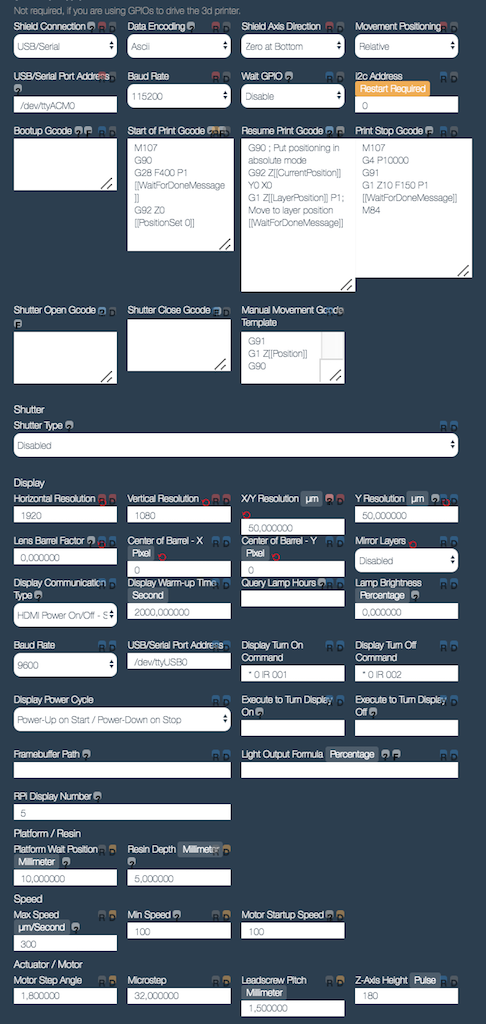
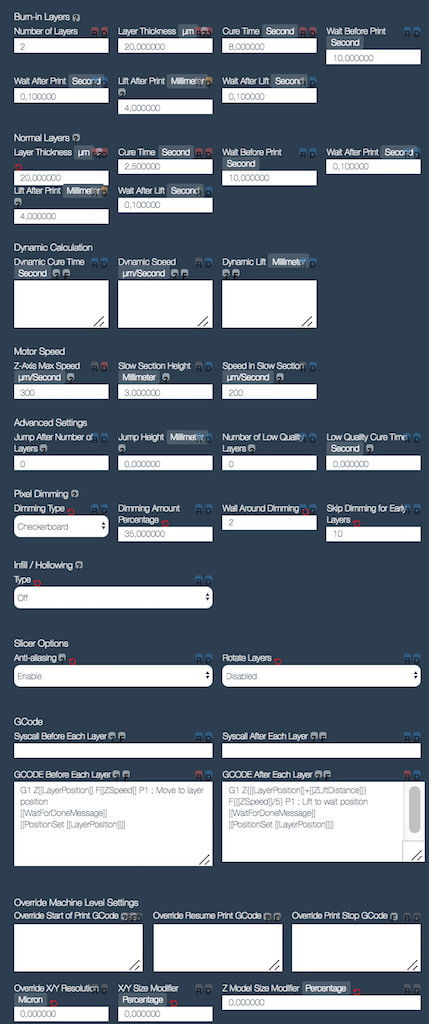
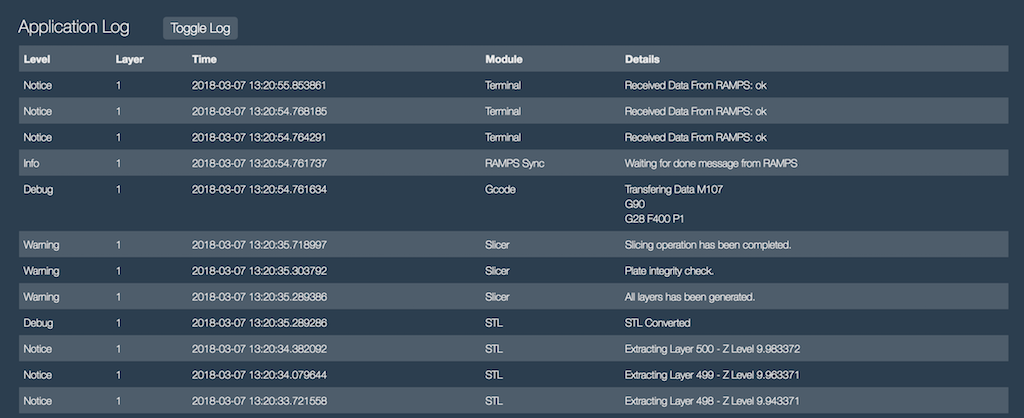
Any other suggestion?
Offline
#6 2018-03-07 14:07:58
- bigfilsing
- Member
- Registered: 2016-11-20
- Posts: 306
Re: Problems with setup configuration and resin profile Gcodes.
no not really... the only thing i noticed is your layers ( normal and burn in) have a 10 second "wait before print" time.
Have you tried with the built in calibration prints rather than an STL thats then sliced.
Sorry i can t be more help but ive never used a projection system with NanoDLP
Offline
#7 2018-03-08 07:17:14
- Frank22
- Member
- Registered: 2018-01-22
- Posts: 12
Re: Problems with setup configuration and resin profile Gcodes.
Yesterday I tried to print using Creation Workshop and it printed without any problem, so I don't think this is a problem of electronics.
The problem comes from nanoDLP settings or Marlin configuration.
There is someone else who can share with me your configuration on setup and resin profile?
Also the marlin version loaded on arduino.
This is just to test if this works or not.
Offline
#8 2018-03-09 03:13:21
- psneddon
- Member
- Registered: 2018-02-27
- Posts: 28
Re: Problems with setup configuration and resin profile Gcodes.
Where did you get Marlin version 1.1.8? I can find version 1.1.x but not one that says specifically 1.1.8
I have been trying to get things working for about two weeks now and it's very frustrating. I download the latest (?) Marlin version for nanodlp and run a verification through arduino before uploading to the MEGA2560 and I get a lot of errors.
I try the Muve1DLP-Running-master version and it won't compile either
I try Marlin_KLD-LCD-master and it won't compile either. Same with Marlin 1.0.x, Marlin 1.1.x, Marlin 1.1.7 and so on. "Too many elements"; "missing library"; "no such directory"; etc.
You get directed to the MuvE3D site and it seems to direct you in circles. I read one persons post about version such and such and enabling the nanodlp section in configuration.h.adv and there is no nanodlp statement to be found;
I load nanodlp and change distribution to MuvE3D. After it loads I go to set up tools and load default configuration as suggested and program reboots and loads half way and crashes.
Last attempt I load MuvE3D by way suggested in MuvE3D installation guide. load nanodlp and when it boots tack on the "/printer/distro/change" to the end of the web address and it seems to load ok. Am able to actually get the plates to cycle through and connect to Ramps ok (?) but z axis doesn't move at all until I force quit the print. Trying to manually move the z axis the axis only turns in one direction regardless of up or down selections.
In previous version I was able to manually move it up/down fine, but no movement during printing and print stuck on first layer. Endless issues to solve with not many answers. One step forward and 5 steps back.
I've tried so many different versions, suggestions, etc that my head hurts. LOL
Offline
#9 2018-03-09 04:01:25
- bigfilsing
- Member
- Registered: 2016-11-20
- Posts: 306
Re: Problems with setup configuration and resin profile Gcodes.
This may help
The latest version of Marlin is 1.1.8. which you can download here http://marlinfw.org/meta/download/
when you download that is, of course, a "clean" version. You need to set up to suit your printer by editing config.h
From what you write that nothing will compile it sounds like you are missing libraries in the Arduino IDE.
Search you tube for videos on how to get Arduino IDE running.
You also need to check that in the Arduino program> TOOLS section you have selected
BOARD TYPE
Processor
Comm port
The Z axis always needs to "home" first before allowing movement! So "the machine" knows where the Z axis is
Offline
#10 2018-03-09 04:53:36
- psneddon
- Member
- Registered: 2018-02-27
- Posts: 28
Re: Problems with setup configuration and resin profile Gcodes.
bigfilsing - thanks for the infp.
I tried loading that one already - didn't work. I have the proper board type, processor and comm port selected.
I will try again from scratch. I was able to make create the necessary GRBL upload library and load GRBL to an UNO board. I'm going to have to check out some videos to see where I'm going wrong then.
As for editing the config.h ?? Is there no standard basic config.h for this? Again, thanks for the reply. If I make any progress I'll post my results.
Offline
#11 2018-03-09 05:36:24
- bigfilsing
- Member
- Registered: 2016-11-20
- Posts: 306
Re: Problems with setup configuration and resin profile Gcodes.
The config.h that is included with Marlin is the standard! Marlin can run on all kinds of control boards. Ramps,MKS,gt2560 etc.
In the config h you select which motherboard you have. Direction of stepper motors , steps per mm etc etc.
But first and foremost you need to figure out why you can't compile and upload
Just to confirm that you are connected properly try uploading "blink" which is a very simple program to flash the onboard led. It's included in Arduino IDE in examples.
Offline
#12 2018-03-09 09:42:51
- Frank22
- Member
- Registered: 2018-01-22
- Posts: 12
Re: Problems with setup configuration and resin profile Gcodes.
psneddon - Try to compile Marlin 1.1.8 with the latest version of Arduino, I am using Arduino 1.8.5
I just modified the configuration_adv.h file, like this:
//#define NANODLP_Z_SYNC
#if ENABLED(NANODLP_Z_SYNC)
#define NANODLP_ALL_AXIS // Enables "Z_move_comp" output on any axis move.
// Default behaviour is limited to Z axis only.
#endif
Look for configuration.h file and modify the #define DEFAULT_AXIS_STEPS_PER_UNIT { 80, 80, 4302.56451, 640 } 4302.56451this is my value for Z axis. It depends on your motor driver, I am using DRV8825.
Be sure to select on Arduino Tools your USB port and Board - COM4 and Arduino Mega 2560
I have no problems loading Marlin 1.1.8 on the board, and I have tested with many NanoDLP versions, different gcode configurations, but always get the same result, Received data from Ramps: OK or Suppressing duplicate logs.
I can send gcodes by NanoDLp terminal and Ramps receives the orders and execute it, but when I start a print, it makes a home movement, Position is set to zero, but nothing more...
Offline
#13 2018-03-09 14:09:17
- psneddon
- Member
- Registered: 2018-02-27
- Posts: 28
Re: Problems with setup configuration and resin profile Gcodes.
Frank22 thanks for the reply and help.
I've done that and got the following error when verifying through Arduino (using version1.8.5)
"In file included from /MarlinConfig.h:40,
from blinkm.cpp:27:
/SanityCheck.h:36:4: error: #error "Marlin requires C++11 support (gcc >= 4.7, Arduino IDE >= 1.6.8). Please upgrade your toolchain."
Downloaded earlier Arduino 1.6.8 and the Marlin file compiled fine. Completely deleted Arduino version 1.8.5 and reinstalled and was able to compile fine. I will delete my version(s) of Arduino 1.8.5 on my laptop when I get home and try a fresh install and see what happens.
I don't know if I'll be able to get the z-axis to move properly or not, but as long as I make forward progress I'll keep trying.
Offline
#14 2018-03-09 17:33:29
- Frank22
- Member
- Registered: 2018-01-22
- Posts: 12
Re: Problems with setup configuration and resin profile Gcodes.
Psneddon I'm stuck on the same problem when print starts, toogle log always shows the same messages: Receive data from Ramps: Ok or suppressing duplicate logs.
So please if you find any way to solve it, please let me know. I'm also trying it on my own.
Offline
#15 2018-03-10 03:47:11
- psneddon
- Member
- Registered: 2018-02-27
- Posts: 28
Re: Problems with setup configuration and resin profile Gcodes.
Frank22 - when I toggled my log it showed exposure and curing and shutter operations for each layer but there were no motion commands being sent to the Ramps. The layer images were being displayed properly and even though the slices were counting up the z-axis distance showed zero. So, it seems like the commands to move the z axis aren't being sent or are not being interpreted correctly. I think it's just a matter of getting the right format or syntax put in the proper places. We will figure it out.
I deleted all of my versions of Arduino and started over. I deleted all the libraries and downloaded Arduino 1.8.5. I then downloaded Marlin version 1.1.x (which is supposed to be version 1.1.8 I guess).
I set the proper board (Mega2560), processor and port and ran verify and I got a few errors regarding "XYZE, "DEFAULT_AXIS_STEPS_PER_UNIT requires 4 (or more) elements.")"
I googled that error code and found an answer (?) on the reprap forum regarding making a couple of changes to the Marlin macros.h file. The post said to change
#define NUM_AXIS 4
#define XYZE 4
It said to change those two lines to
#define NUM_AXIS 6
#define XYZE 6
When I checked the lines they were already set to 6. So, I set them both to 4 like originally stated:
#define NUM_AXIS 4
#define XYZE 4
I went back and ran verify again and it compiled fine. I then uploaded Marlin to my Mega2560 and it loaded without any errors. Tomorrow I plan on using bigfilsings settings on nanodlp to see what happens.
One thing I didn't have set up on my trials is a Z axis limit switch. I ordered a couple off of ebay the other day and it will take a while before they arrive. In the meantime I plan on removing one from my FDM printer to test out my setup.
As previously stated, I am just testing the software, firmware and stepper motor operation before I actually put a working printer together. I have my z-axis built and an INFOCUS IN2104 projector. I just need a few minor pieces to complete my set up.
My build is going to be a top-down version for now and I assume I just need to make the change in the nanodlp dashboard. Maybe Marlin too?
I appreciate the help/feedback and will post my results for all.
Last edited by psneddon (2018-03-10 03:56:36)
Offline
#16 2018-03-10 04:24:44
- bigfilsing
- Member
- Registered: 2016-11-20
- Posts: 306
Re: Problems with setup configuration and resin profile Gcodes.
Hi It might be a good idea to test the Z axis is working in its own right.
Download and install ( if you haven't already) Pronter face http://www.pronterface.com/
Connect to your printer with a standard USB cable and you should be able to home and control the Z axis . That way youll at least know the ramps ( or whatever board you using) has control over the Z axis.
( also a good way to test LED lamps / shutters etc)
Once that is confirmed you can go back to trying with Nano DLP
I noticed you have 5 decimal places after the point ( 4302.56451) for Z steps per mm. While DLP/SLA printers aren't as calculation load intensive as FDM printers i would suggest you reduce that to a whole number (4302) while testing then maybe fine tune to 2 decimal places after the point later when it's all working
Last edited by bigfilsing (2018-03-10 04:25:48)
Offline
#17 2018-03-10 08:41:07
- Frank22
- Member
- Registered: 2018-01-22
- Posts: 12
Re: Problems with setup configuration and resin profile Gcodes.
Bigfilsing- It's me who is using this z axis steps: 4302.56451
I don't have any problem on direct control movements, when I send the Gcode even from NanoDLP or Repetier it moves up and down.
But when I start printing a file it always stops on the first layer, just only makes the homing movement.
Offline
#18 2018-03-10 11:45:14
- rob
- Member
- Registered: 2017-09-28
- Posts: 54
Re: Problems with setup configuration and resin profile Gcodes.
Dear all,
I add a few comment as I made the recent addition of NanoDLP native option to Marlin 1.1.8. Anyway, I repeat, a wiki would be more useful because all this info is already present in the forum, but spread across different posts and people get lost.
When using Marlin, you have to properly configure two things:
Marlin configuration:
Enable NANODLP_Z_SYNC in config_adv.h uncommenting the corresponding line:
Properly configure all the motion (and servo, if any) section in config.h according to your printer. This part requires knowledge of how your printer works or at least having a previous config file to find the correct options. Detailed explation of the option can be found on Marlin website or tutorials across the web and probably also in this forum.
NanoDLP configuration:
Correctly fill the Booutup, Print Start, Resume Print, Print Stop GCODE boxes in setup page and the GCODE before and after each layer in the resin profile:
Remember to add [[WaitForDoneMessage]] after each G28, G1, G4 command or you will incurr in strange behaviour;
If using a shutter through Marlin (M280):
Remember to fill shutter open and shutter close GCODE boxes with the correct command;
In resin profile, put "Wait before print" parameter to 0 both for normal and burnin layers; use [[Delay n]] formula in GCODE boxes before opening the shutter. Otherwise projector will get out of sync. This is a BUG in NanoDLP (not Marlin) which was already reported but never addressed, search the forum for more details.
Last edited by rob (2018-03-10 11:45:33)
Offline
#19 2018-03-10 19:11:45
- elshad66
- Member

- Registered: 2017-03-31
- Posts: 120
Re: Problems with setup configuration and resin profile Gcodes.
here firmware Repetier rep1(5).rar and setup ,everything works
http://moemesto.ru/elshad666/files/
I use Arduino 1.0.6.
and you can connect RepRapDiscount Smart Controller
you must configure your settings
motor and limit switches
Offline
#20 2018-03-11 00:26:36
- psneddon
- Member
- Registered: 2018-02-27
- Posts: 28
Re: Problems with setup configuration and resin profile Gcodes.
I went back to square one and am checking my setup through Pronterface. I am having problems with my z-axis control. I've tried different stepper drivers and different Ramps boards with the same results.
No matter what I try the z-axis motor only turns in one direction.
I know it's not the Ramps or the stepper motor or the driver. The motor works correctly in both directions when the driver and stepper motor are switched to the x-axis on the Ramps.
The z-axis end stop showed as triggered even though it wasn't so I changed the "define Z_MIN_ENDSTOP_INVERTING" to true so it would read correctly. I also changed the
z-axis homing bump to zero "#define Z_HOME_BUMP_MM 0" but it didn't make any difference.
If I hit the z-axis home button the motor turns until I manually trip the limit switch. After that I try to move the motor in the + and - directions and the motor only moves in one direction
I set my travel limits like this:
// Travel limits (mm) after homing, corresponding to endstop positions.
#define X_MIN_POS 0
#define Y_MIN_POS 0
#define Z_MIN_POS 0
#define X_MAX_POS X_BED_SIZE
#define Y_MAX_POS Y_BED_SIZE
#define Z_MAX_POS 75 // Maximum depth of container
and when I manually move the z-axis after homing it will only go 75mm before it stops. Trying to move it in the opposite direction it will only move 75mm before it won't move any more, but again the motor spins in the same direction.
Offline
#21 2018-03-11 03:58:37
- psneddon
- Member
- Registered: 2018-02-27
- Posts: 28
Re: Problems with setup configuration and resin profile Gcodes.
Changed to Ramps board #3 and connected through Pronterface. Verified that z-axis motor would turn in both directions. Checked z-axis limit switch and homing. All working ok.
To be sure I ran the Ramps stepper motor test script and everything worked ok.
Hooked up the Ramps to the nanodlp and went to try and manually move the z-axis but it wouldn't move at all in either direction. If I selected teh home button the motor would turn until I closed the z-axis limit switch.
Tried to run the calibration plate and though the slices showed up on the monitor there was no z-axis movement at all. Also, no z-axis movement on the dashboard. The log showed data being sent and received to the ramps board ok, but there were no movement commands.
Offline
#22 2018-03-11 10:27:19
- elshad66
- Member

- Registered: 2017-03-31
- Posts: 120
Re: Problems with setup configuration and resin profile Gcodes.
software should know where zero
if you connect the display RepRapDiscount Smart Controller
then at the first turn on the display zet flashes ????
you must send the command G28 HOME
from the nanodlapp create buttons
or from the terminal from nanodlip
or from the display
after that the display will show a Z zero
then there will be a move up and down
but I have the firmware
the first goes the x-axis
up to x HOME
the second goes the z axis
if you do not use the x-axis
you must disable x-axis
Last edited by elshad66 (2018-03-11 12:03:28)
Offline
#23 2018-03-11 13:29:02
- elshad66
- Member

- Registered: 2017-03-31
- Posts: 120
Re: Problems with setup configuration and resin profile Gcodes.
Offline
#24 2018-03-12 12:13:57
- Frank22
- Member
- Registered: 2018-01-22
- Posts: 12
Re: Problems with setup configuration and resin profile Gcodes.
I have followed Rob's indications like this:
Marlin configuration
configuration.h
SERVO MG996R CONFIGURATION:
I used a jumper to supply 5V to servo pins on Ramps 1.4 and connected the shutter servo to first servo pins, just next to reset button, (Servo signal pin is D11)
#define NUM_SERVOS 1 // Servo index starts with 0 for M280 command
// Delay (in milliseconds) before the next move will start, to give the servo time to reach its target angle.
// 300ms is a good value but you can try less delay.
// If the servo can't reach the requested position, increase it.
#define SERVO_DELAY { 300 }
INDUCTIVE SENSOR CONFIGURATION:
I am using an inductive sensor to home Z axis, so I connected signal cable of inductive sensor to signal pin Z endstop on Ramps.
/**
* Z_MIN_PROBE_USES_Z_MIN_ENDSTOP_PIN
*
* Enable this option for a probe connected to the Z Min endstop pin.
*/
#define Z_MIN_PROBE_USES_Z_MIN_ENDSTOP_PIN
My inductive sensor requires inverting Z_MIN_endstop so I also inverted Z_MIN_PROBE_ENDSTOP, I set TRUE for both of them
// Mechanical endstop with COM to ground and NC to Signal uses "false" here (most common setup).
#define X_MIN_ENDSTOP_INVERTING false // set to true to invert the logic of the endstop.
#define Y_MIN_ENDSTOP_INVERTING false // set to true to invert the logic of the endstop.
#define Z_MIN_ENDSTOP_INVERTING true // set to true to invert the logic of the endstop.
#define X_MAX_ENDSTOP_INVERTING false // set to true to invert the logic of the endstop.
#define Y_MAX_ENDSTOP_INVERTING false // set to true to invert the logic of the endstop.
#define Z_MAX_ENDSTOP_INVERTING false // set to true to invert the logic of the endstop.
#define Z_MIN_PROBE_ENDSTOP_INVERTING true // set to true to invert the logic of the probe.
I have enabled Z_MIN_PROBE_ENDSTOP
/**
* Z_MIN_PROBE_ENDSTOP
*
* Enable this option for a probe connected to any pin except Z-Min.
* (By default Marlin assumes the Z-Max endstop pin.)
* To use a custom Z Probe pin, set Z_MIN_PROBE_PIN below.
*
* - The simplest option is to use a free endstop connector.
* - Use 5V for powered (usually inductive) sensors.
*
* - RAMPS 1.3/1.4 boards may use the 5V, GND, and Aux4->D32 pin:
* - For simple switches connect...
* - normally-closed switches to GND and D32.
* - normally-open switches to 5V and D32.
*
* WARNING: Setting the wrong pin may have unexpected and potentially
* disastrous consequences. Use with caution and do your homework.
*
*/
#define Z_MIN_PROBE_ENDSTOP
Configuration_adv.h
NanoDLP is enabled.
//#define NANODLP_Z_SYNC
#if ENABLED(NANODLP_Z_SYNC)
#define NANODLP_ALL_AXIS // Enables "Z_move_comp" output on any axis move.
// Default behaviour is limited to Z axis only.
#endif
NanoDLP Configuration
Now I checked that I can control servo, open and close it on NanoDLP terminal with M280 P0 S125 or S70 Gcodes. I set on Bootup Gcode Box to close the servo and when I turn off/on the raspberry pi the servo moves to this position. So it seems servo is working.
This are setup gcodes
And this are the resin profile gcodes
But I still stuck on the same message and print doesn't starts. And sometimes appears a message of lost connection with Ramps, but some seconds later it dissappears.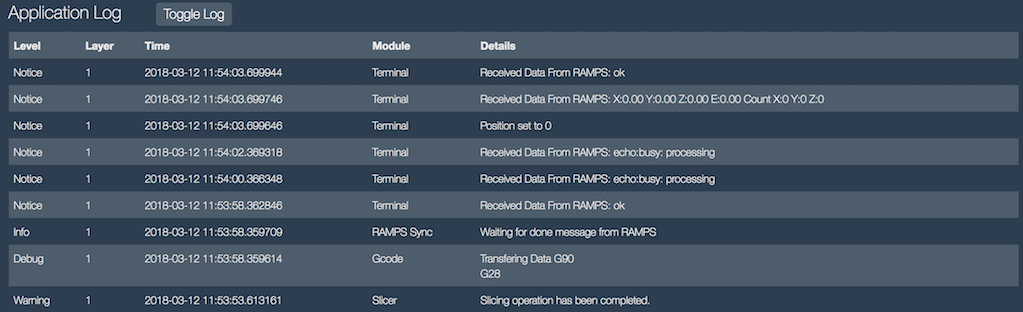
I tried to get connected to Repetier directly to Ramps 1.4 without using NanoDLP or raspberry pi.
And this is the toogle log error message I received.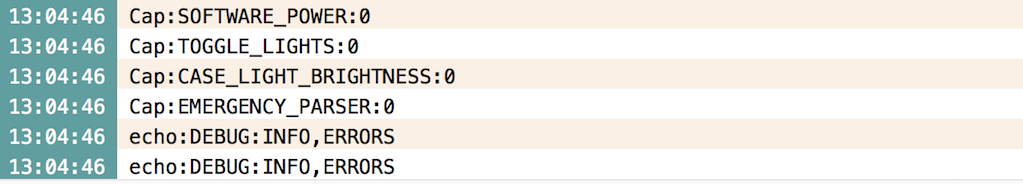
But even that I can move servo or home the z axis without any error or problem.
Right now I don't know how to go on or where my error is.
Please help me!!
Offline
#25 2018-03-13 04:38:45
- Shahin
- Administrator
- Registered: 2016-02-17
- Posts: 3,556
Re: Problems with setup configuration and resin profile Gcodes.
Fren,
Maybe it is a communication issue try another cable to connect RPi and RAMPS.
Offline