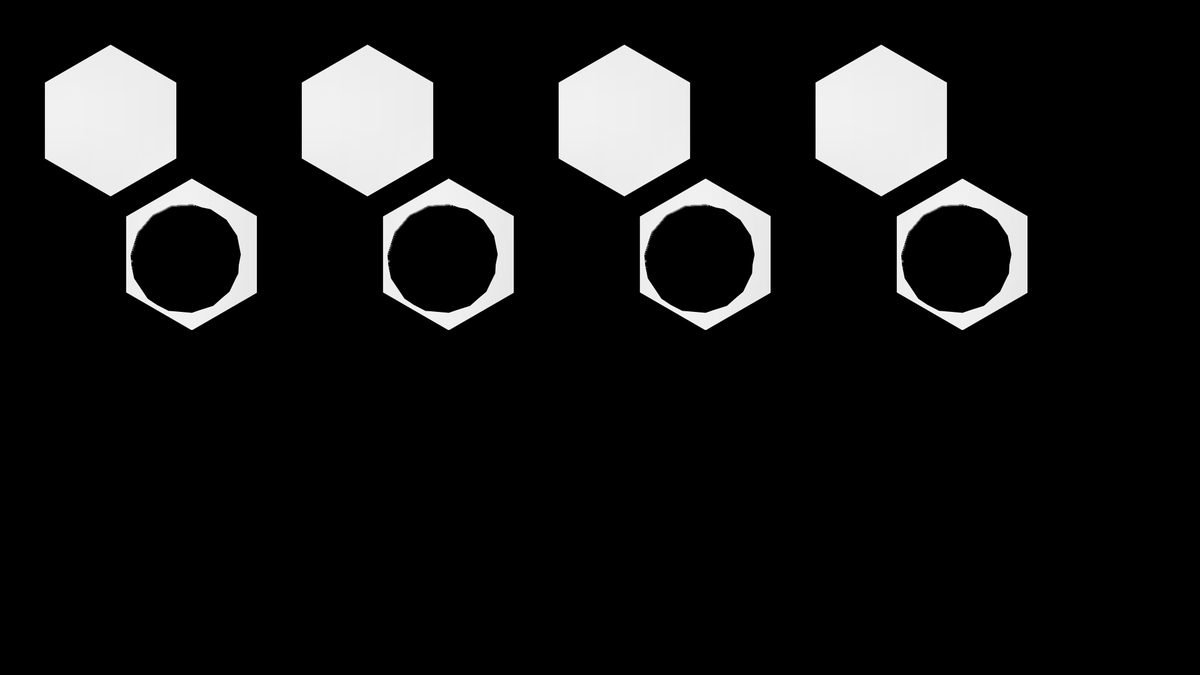If you do not want to waste your time printing the same object over and over again to get perfect print, try this new feature which available on the latest beta.
Using the new feature you can choose multiple cure times for the same object during plate upload and with single print you can get multiple copy of the same object with different cure times.
Whole print will takes as much as time required for the single plate using highest chosen cure time.
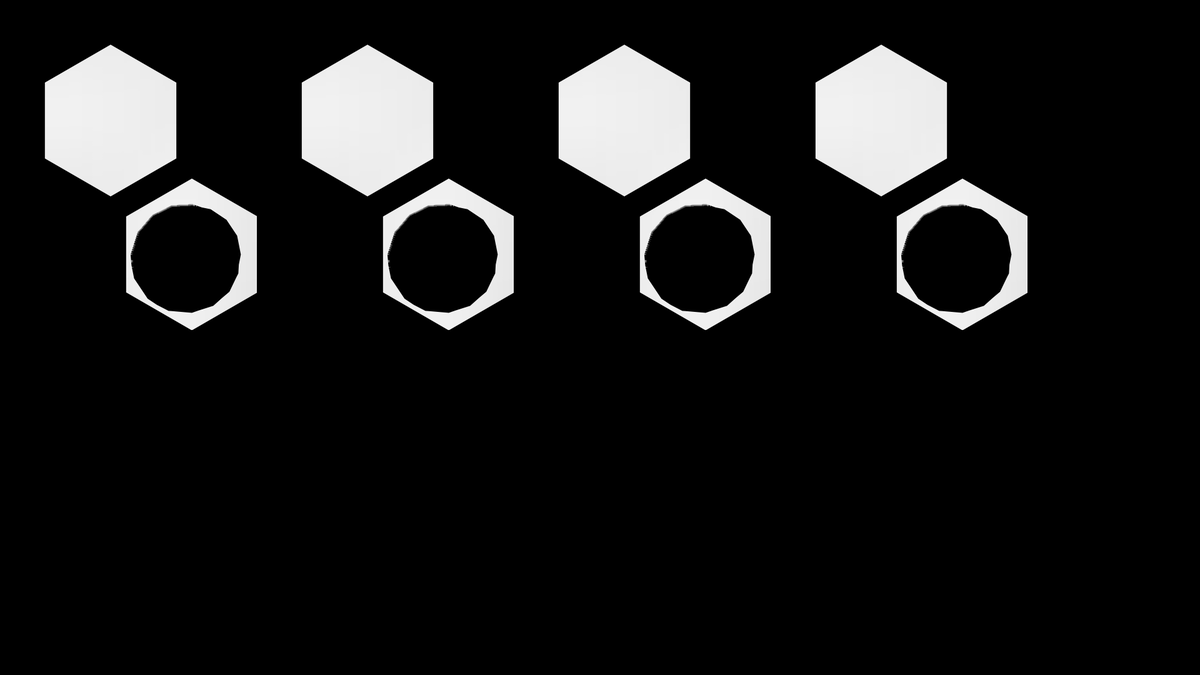
What is/are the reason(s) to use it?
Try different cure times very quickly and calibrate cure times.
How to use it?
- Go to
Plates Page - Click on
advancedbutton - Fill
Multiple Printinput
Latest Posts
NanoDLP Software for SLS 3D Printers
One of the less known aspect of the NanoDLP is the ability to control both SLS and Laser SLA 3d printers. SLS is type of 3D printers create shapes by using laser to heat powders. Compare to SLA (Resin) printers quality is lower but additional support structure is not needed and high-end SLS machines use […]
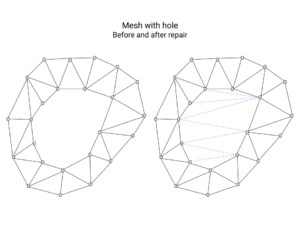
STL Mesh Repair
Technology Of Mesh Repair Tool NanoDLP Repair tool is developed using Golang language which makes it available on all platform including on your browser Simple interface Of Mesh Repair Tool We don’t ask you for any complex input. Just import your STL model and sit back until it’s repaired. Features Of Mesh Repair Tool Our […]

Web Browser-Based SLA 3D Printer Slicer
SLA 3D printer web browser based slicer rely on your browser resources to slice 3D files instead of Raspberry Pi (or other host SBCs)